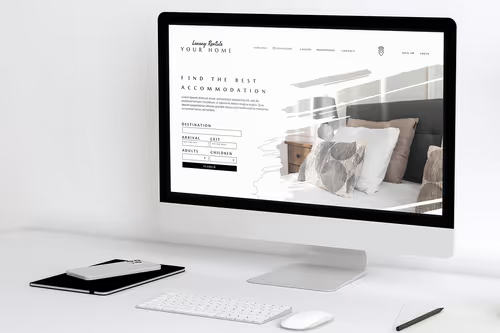Website Design and SEO Services: Everything You Need to Know
If you want to perform well organically, that’s what you’re going to need. We will go over some factors to consider when designing your website with SEO in mind.

According to a Hubspot survey, 27% of website traffic comes from organic searches and the use of keywords. By utilizing these tools, you can then achieve optimal online visibility. To better understand these concepts, business owners must take stock in the art of Search Engine Optimization (SEO). SEO is the action of taking a website and optimizing it, in hopes of ranking highly on a search engine (eg. Google) whenever people search for your services.
When we talk about organic searches, we are referencing websites that come up after a search, which are not sponsored. In other words, the company did not spend money so their website automatically jumps to the top of a search engine result page (SERP). These are also known as Pay-Per-Click (PPC) advertisements. The use of keywords and web design tends to help websites rank organically, which surprisingly (or not) drives more long-term traffic than a sponsored site.
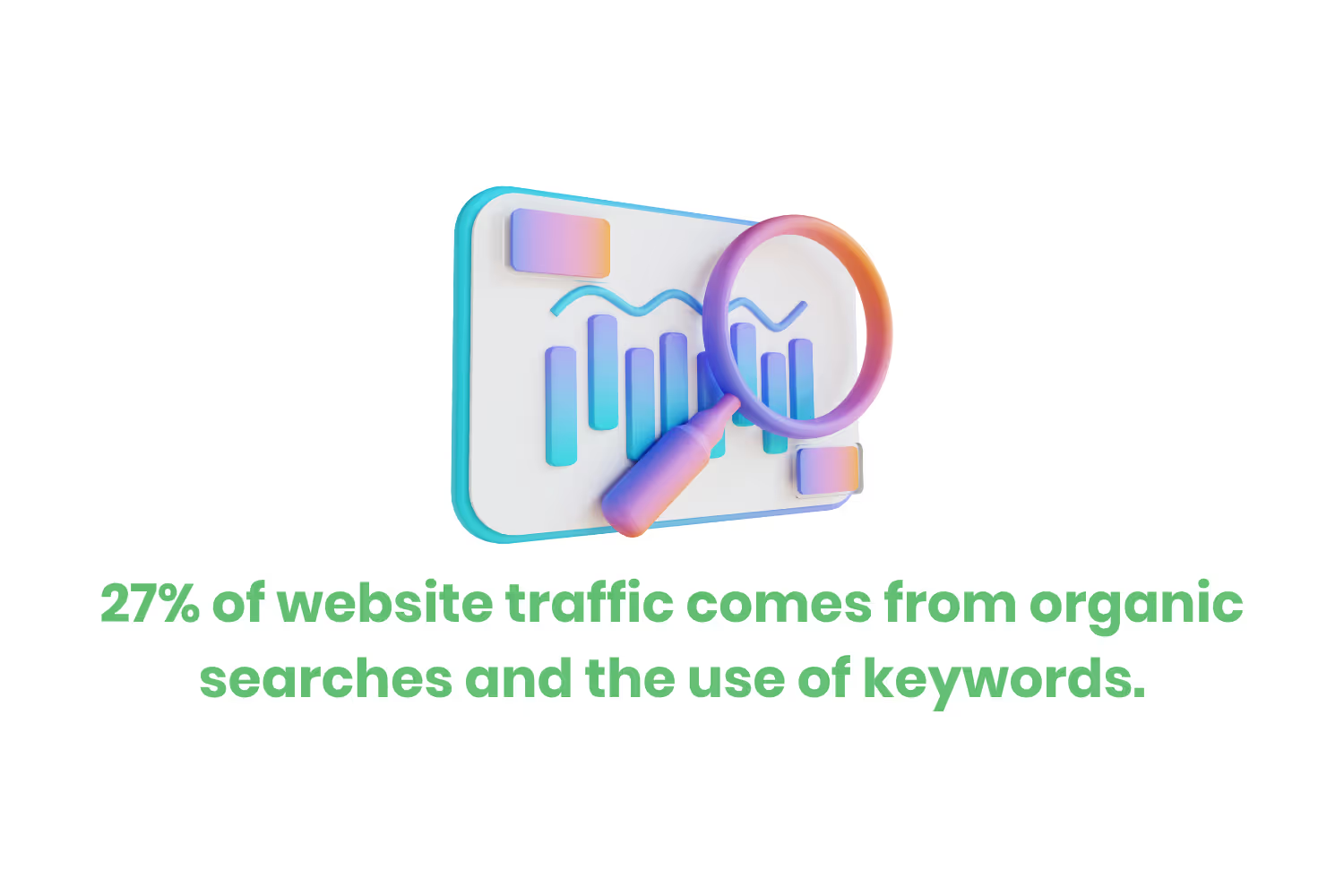
Many businesses tend to outsource their web design and SEO services. Usually, this involves a third-party web design/marketing agency. After all, managing a website along with the content is a full-time job. Many business owners simply do not have the time to give to these tasks. Outsourcing is also (more often than not) cheaper than onboarding your own marketing team.
Whether you plan on taking on this job by yourself or hiring help, make sure whoever is working on the site understands the importance of an airtight SEO strategy. The last thing you want to do is invest hours of hard work into designing your site, only to have to start over to apply SEO practices. If you want to perform well organically, that’s what you’re going to need. We will go over some factors to consider when designing your website with SEO in mind.
Web Design & SEO
How you design your website matters when it comes to growing (and keeping) your client base. This is because SEO and web design are tightly linked. To reach the top of SERPs, or at least land on the first page, businesses should adhere to a few simple web design guidelines (we will go over these in more detail later). Without a proper SEO strategy, your site is likely to get lost among competitors as well as whatever other internet fodder is out there.
For example, say you sell sports gear. We are talking hoodies, sweatpants, hats, etc. There are multiple stores that offer the same products as you, both online and offline. But luckily for you, you made the smart decision to invest in SEO services. Now when people type in “sports jersey” in Google, you come up as the first organic site listed!
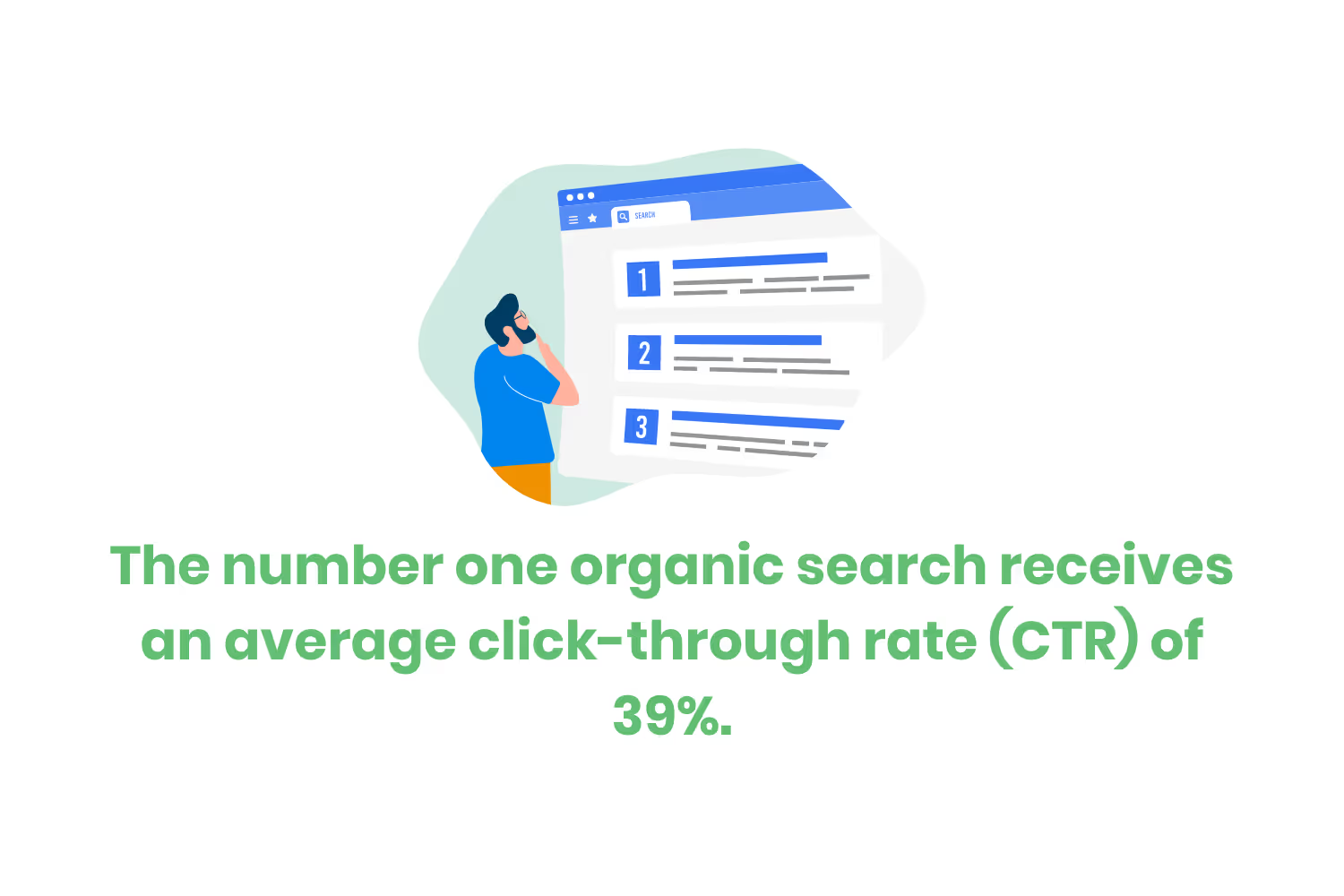
As I am sure you know from experience, customers don’t tend to stray too far from the first page of a search engine when they are shopping. In fact, according to a study conducted by FirstPage, the number one organic search receives an average click-through rate (CTR) of 39%.
Skipping SEO strategy during your web design process will cost you time, money, and rankings. Build a solid foundation for your business by incorporating SEO services into your web design with the following nine tips.
Tip 1: Optimize Site Structure
Focus on making your web design well-structured and capable of easy navigation. Your visitors will thank you for the user-friendly space. A clean layout also reduces the amount of traffic that bounces off the site, which negatively affects your SEO ranking. When the information and content on your website are easy to find, potential clients will be more likely to engage with your business.
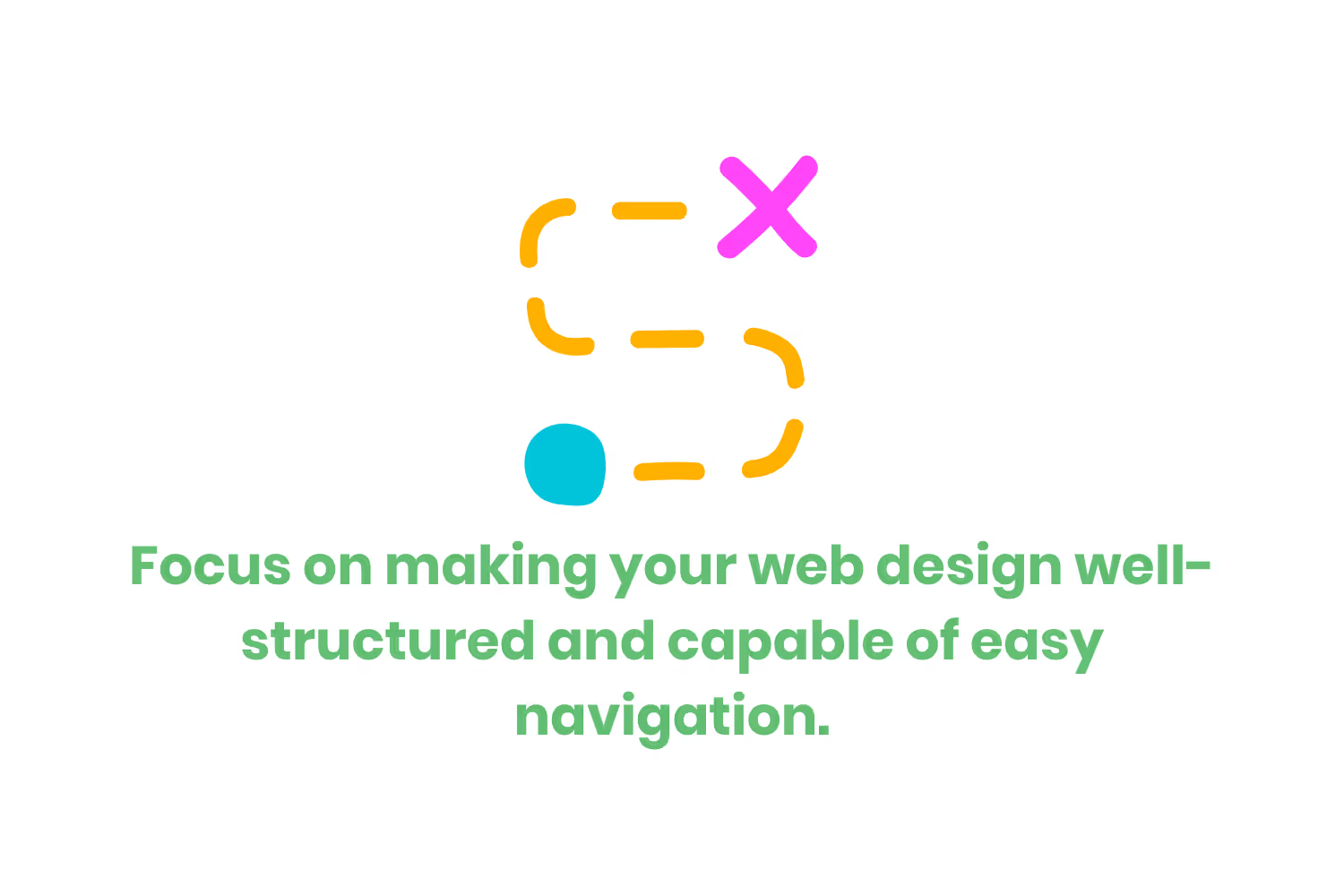
Double-check your navigation bar to make sure it addresses the main points on your site. Making sure that this feature is simple and useful helps keep navigation intuitive, thus resulting in an engaged audience. This should include (at the least):
- Home Page
- Products/Services
- About us
- Contact us
You should also be sure to update your website and produce new content every so often. An outdated website might deter potential clients! Keep your aesthetic clean and easy to renovate when necessary.
Tip 2: Web Design for Conversions
Design your website with conversion rate optimization (CRO) in mind. You want to keep in mind that having visitors to your site will not necessarily affect your bottom line. CRO refers to the process of taking your target audience and engaging them with a call to action.
The potential for your traffic to become customers rests in your ability to guide them to the desired action you want them to take. This could be filling out a content form, enrolling in email/text notifications, booking a service, or buying a product. Consider utilizing suggestive buttons throughout your website to easily guide your potential customers to desired actions.
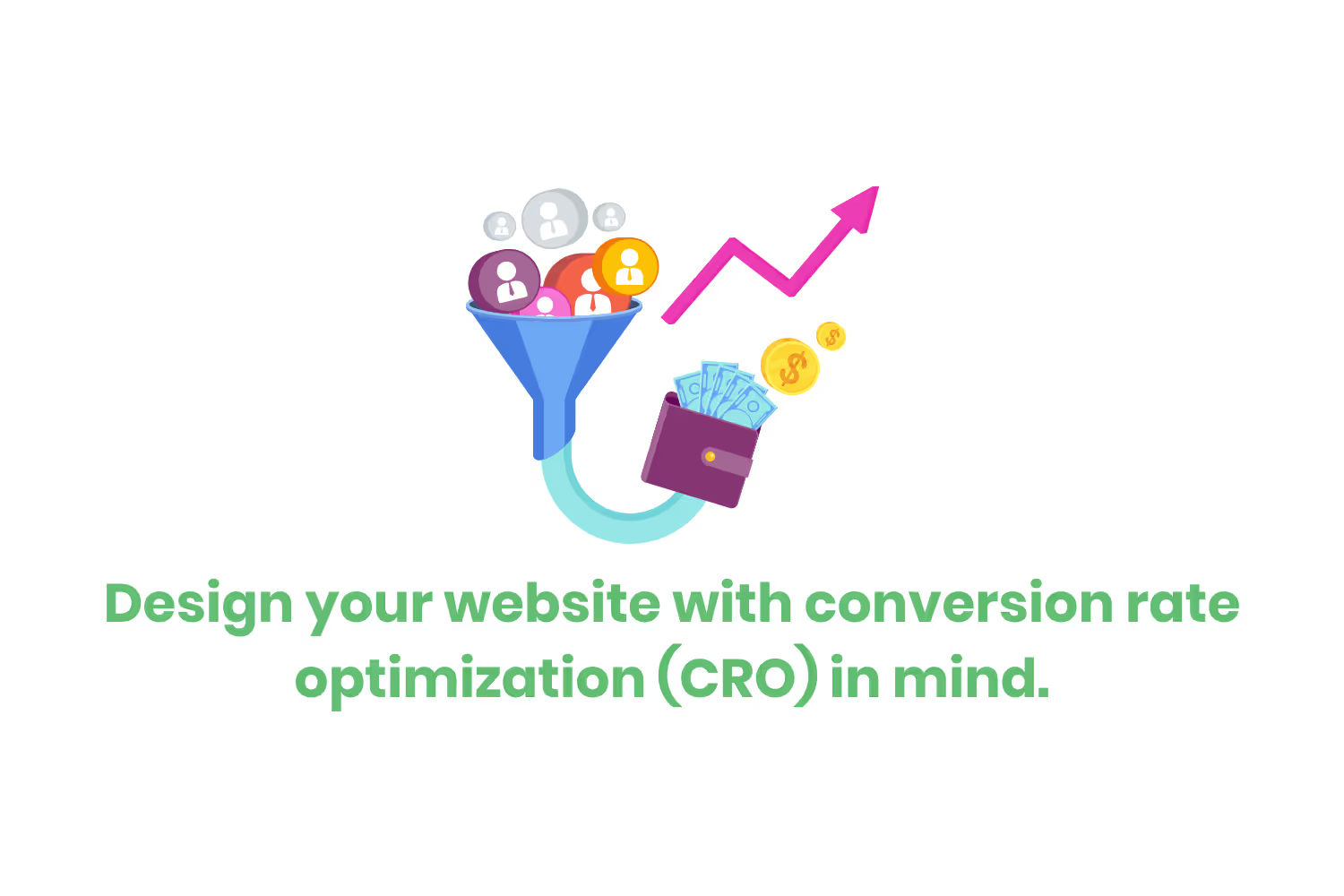
Tip 3: Coding
Avoid Flash sites as they are difficult to optimize. For some background on the subject, Flash is a multimedia software program that, during the turn of the millennia, dominated the internet. This software needed users to install Adobe and update their system to fix bugs. Not to mention the security of these sites is often compromised and the risks run deep.
Due to their difficult nature, these kinds of websites are less likely to rank well in search engines. The major design elements of your website are best when utilizing elements that contain HTML and CSS.
Tip 4: SSL
Speaking of security, you want your web design to incorporate some form of safety measure to protect you and your visitors. This will undoubtedly raise your SEO ranking! A Secure Sockets Layer (SSL) certificate is a security measure that provides protection against hackers.
This internet defense covers customer information as well as your organization’s data. Privacy, authentication, and integrity are all possible by obtaining this certificate. Simply purchase your SSL certificate, activate it, and install it while in the design process of your site. This step should always come before launching your website.

Tip 5: Mobile Responsiveness
Today we can access websites on all kinds of mobile devices. Computers, mobile phones, and tablets all have different-sized screens. So this calls for different styles of website layouts and designs. Making sure your site adjusts according to which device users are accessing it on is imperative. Your SEO is at risk of being negatively affected if it is not optimized for mobile-friendliness.
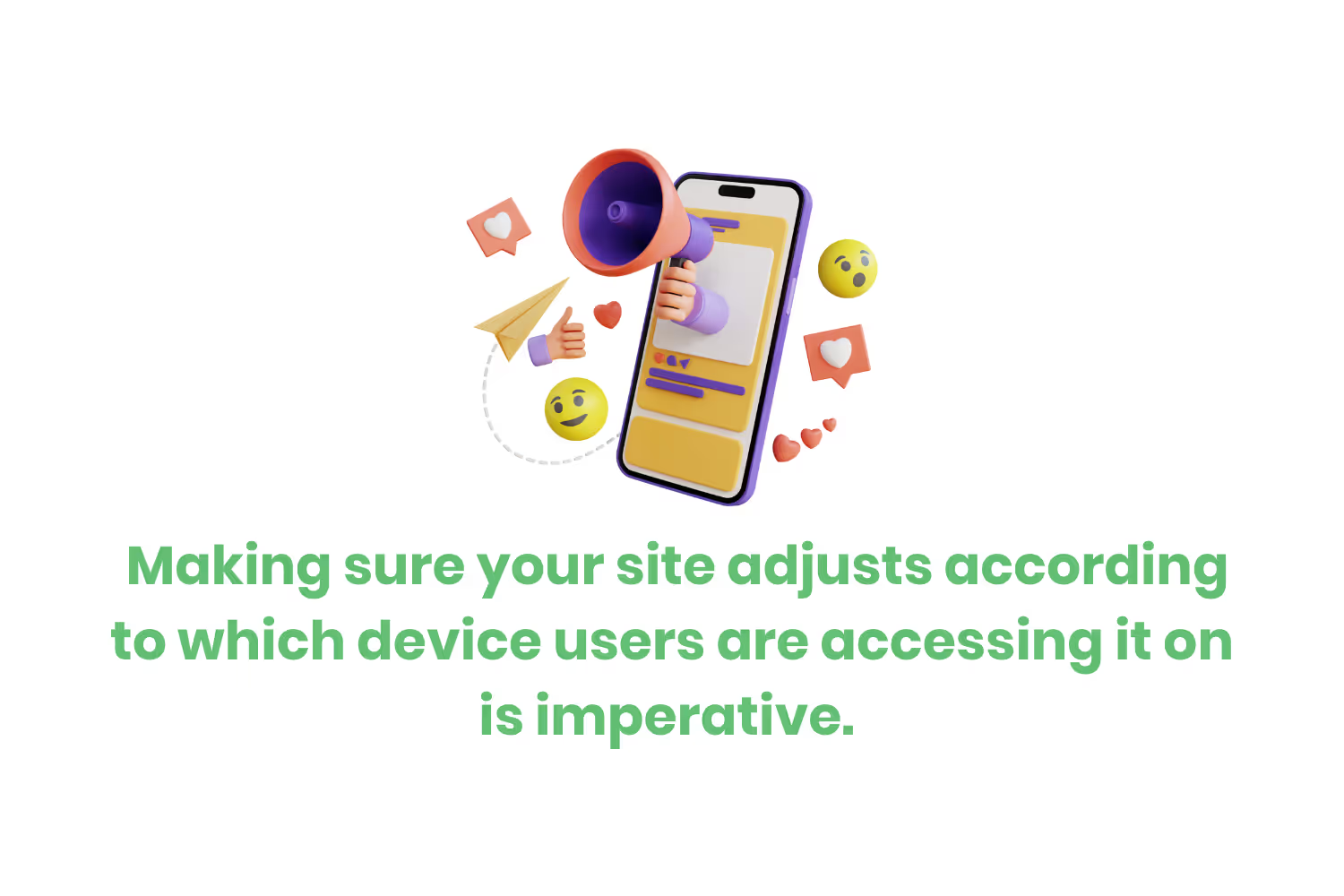
Responsive design makes your site accessible to all of these devices, allowing for adjustments to site design and the elimination of duplicate content. Here are a few design examples to ensure your site functions on all devices:
- Make sure your call-to-action buttons are large enough.
- Add responsive images.
- Hire an agency to keep your site healthy and functioning. Less work for you and faster fixes!
Tip 6: Readability
This next tip might seem a bit obvious. However, it may come as a surprise that this design mistake isn’t uncommon. Make sure your potential customers can easily read your content. Choosing the right font, text size, and font color can affect your SEO rank. Consider using the same font throughout your site, keeping your design clean and easy to read.
Your content should be clear to your target audience, consisting of concise and to-the-point text that gets important information across easily. Shorter paragraphs will keep your audience engaged longer and feel less overwhelmed.
Tip 7: Keywords
I mentioned the phrase “keywords” at the very beginning of this blog, but didn’t really go into what they are. It’s pretty simple, so I’ll keep it short: keywords tell search engines what your content/website is about. These keywords relate to questions users ask search engines when looking for products and services. You should use certain target keywords in the URL, meta description, and title tag for the most impact. Each of your web pages should have a descriptive keyword in their URL, which describes the content of your page. This is especially important if you want to incorporate blog posts (like this one) into your website layout! The keyword should be directly related to what your topic is about.
Make sure to divide the URL words by hyphens instead of underscores. These descriptive words help search engines understand your page, as well as help rank your website higher. So when users type in that specific keyword, they are more likely to find you!
Tip 8: File Size
Incorporating images into your site is a must. The visual appeal this can bring is important when it comes to attracting new visitors but beware of the size of the image file you are using. Too large of a file, although it might be high quality and look nice, can slow down page load times. This is a common mistake web designers make when setting up a site, which lowers their SEO rank dramatically.
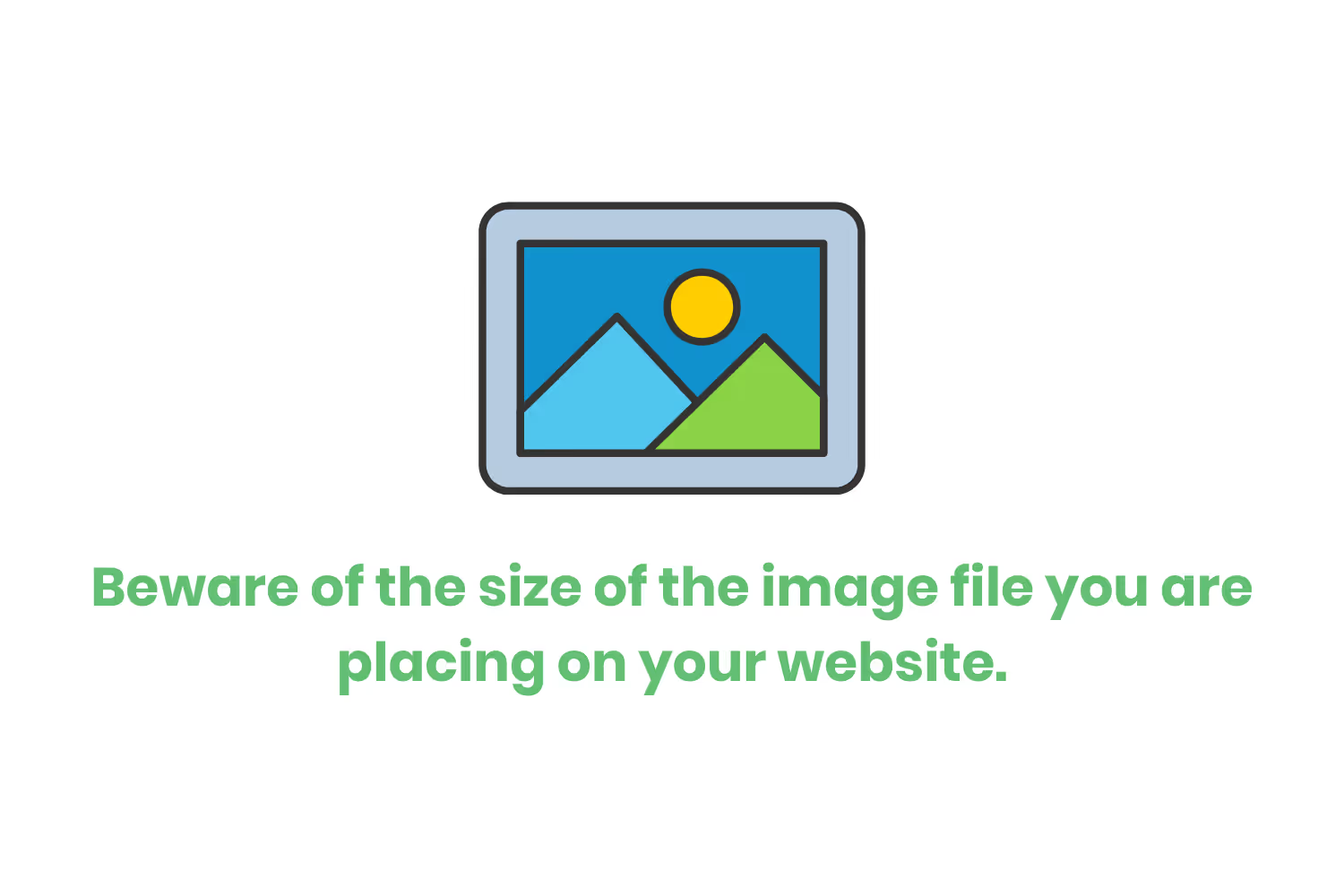
If your website takes too long to load, your visitors are less likely to look around and your bounce rate will increase. When you do have an image with an appropriate file size, consider the following:
- Name your images. Describe what your image is about.
- Use descriptive alt text to optimize your image and identify the image for users with vision impairments.
Tip 9: ADA Compliance
The Americans with Disabilities Act (ADA) now includes accessibility for online spaces. The Department of Justice (DOJ) takes the stance that Title III of the ADA includes all public-facing websites used by companies.
Keeping your site ADA-compliant helps improve your SEO rank. This is possible with the use of:
- Title tags to enhance the accuracy of screen readers.
- Descriptive alt text for the visually impaired, describing the content of the webpage.
- Proper heading and subheading structure for those who have limited reading comprehension or cognitive impairments.
Conclusion
Having a solid web design is about more than just being aesthetically pleasing. As we went over today, the structure and function of your site not only help with visual appeal but also raise your SEO rank. And by raising your SEO rank, you are more likely to gain new clients and grow your bottom line.
Remember these recommendations when you are setting up your organization’s website, and be sure to check back regularly for more web design tips!
Emphasize your product's unique features or benefits to differentiate it from competitors
In nec dictum adipiscing pharetra enim etiam scelerisque dolor purus ipsum egestas cursus vulputate arcu egestas ut eu sed mollis consectetur mattis pharetra curabitur et maecenas in mattis fames consectetur ipsum quis risus mauris aliquam ornare nisl purus at ipsum nulla accumsan consectetur vestibulum suspendisse aliquam condimentum scelerisque lacinia pellentesque vestibulum condimentum turpis ligula pharetra dictum sapien facilisis sapien at sagittis et cursus congue.
- Pharetra curabitur et maecenas in mattis fames consectetur ipsum quis risus.
- Justo urna nisi auctor consequat consectetur dolor lectus blandit.
- Eget egestas volutpat lacinia vestibulum vitae mattis hendrerit.
- Ornare elit odio tellus orci bibendum dictum id sem congue enim amet diam.
Incorporate statistics or specific numbers to highlight the effectiveness or popularity of your offering
Convallis pellentesque ullamcorper sapien sed tristique fermentum proin amet quam tincidunt feugiat vitae neque quisque odio ut pellentesque ac mauris eget lectus. Pretium arcu turpis lacus sapien sit at eu sapien duis magna nunc nibh nam non ut nibh ultrices ultrices elementum egestas enim nisl sed cursus pellentesque sit dignissim enim euismod sit et convallis sed pelis viverra quam at nisl sit pharetra enim nisl nec vestibulum posuere in volutpat sed blandit neque risus.

Use time-sensitive language to encourage immediate action, such as "Limited Time Offer
Feugiat vitae neque quisque odio ut pellentesque ac mauris eget lectus. Pretium arcu turpis lacus sapien sit at eu sapien duis magna nunc nibh nam non ut nibh ultrices ultrices elementum egestas enim nisl sed cursus pellentesque sit dignissim enim euismod sit et convallis sed pelis viverra quam at nisl sit pharetra enim nisl nec vestibulum posuere in volutpat sed blandit neque risus.
- Pharetra curabitur et maecenas in mattis fames consectetur ipsum quis risus.
- Justo urna nisi auctor consequat consectetur dolor lectus blandit.
- Eget egestas volutpat lacinia vestibulum vitae mattis hendrerit.
- Ornare elit odio tellus orci bibendum dictum id sem congue enim amet diam.
Address customer pain points directly by showing how your product solves their problems
Feugiat vitae neque quisque odio ut pellentesque ac mauris eget lectus. Pretium arcu turpis lacus sapien sit at eu sapien duis magna nunc nibh nam non ut nibh ultrices ultrices elementum egestas enim nisl sed cursus pellentesque sit dignissim enim euismod sit et convallis sed pelis viverra quam at nisl sit pharetra enim nisl nec vestibulum posuere in volutpat sed blandit neque risus.
Vel etiam vel amet aenean eget in habitasse nunc duis tellus sem turpis risus aliquam ac volutpat tellus eu faucibus ullamcorper.
Tailor titles to your ideal customer segment using phrases like "Designed for Busy Professionals
Sed pretium id nibh id sit felis vitae volutpat volutpat adipiscing at sodales neque lectus mi phasellus commodo at elit suspendisse ornare faucibus lectus purus viverra in nec aliquet commodo et sed sed nisi tempor mi pellentesque arcu viverra pretium duis enim vulputate dignissim etiam ultrices vitae neque urna proin nibh diam turpis augue lacus.