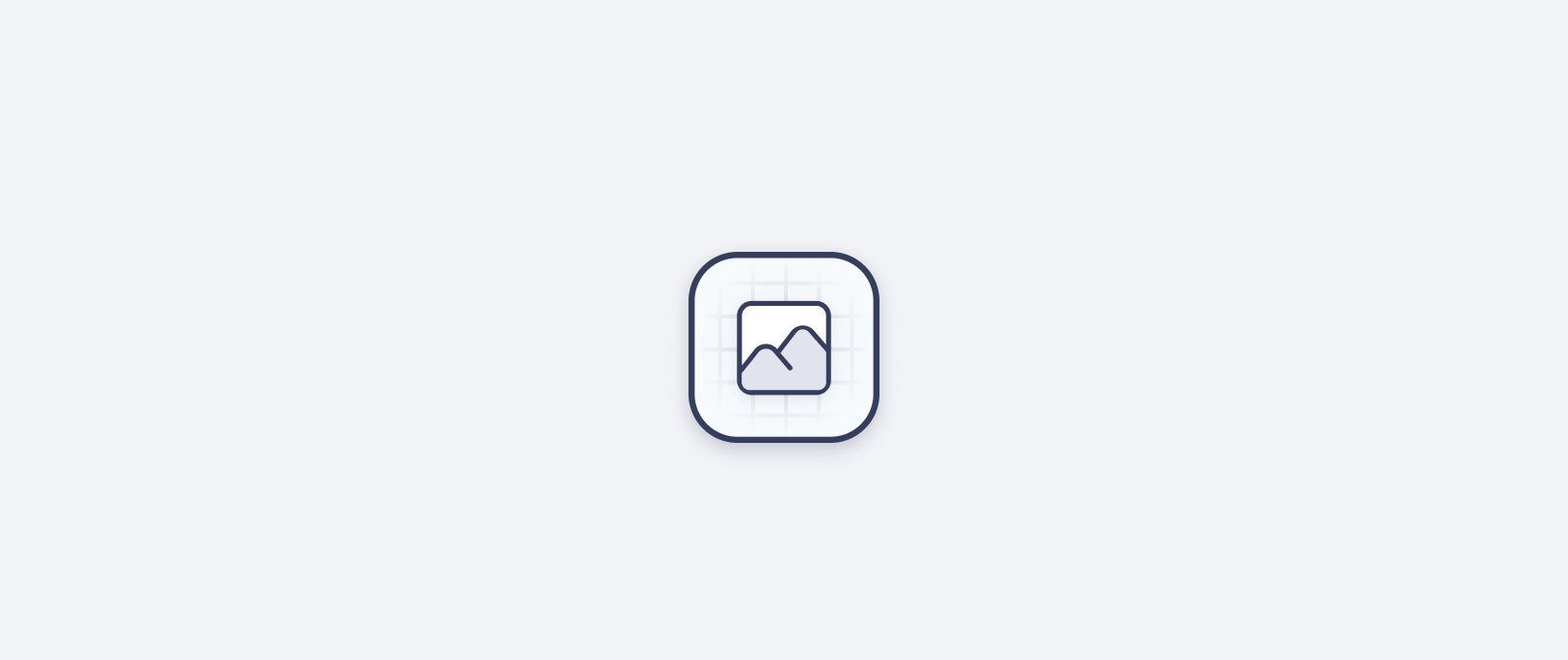11 Steps for Your Website Redesign Checklist
Here is our checklist for you to go through when redesigning your site. And for those who don’t have a website yet, you can still apply these tips to creating one.
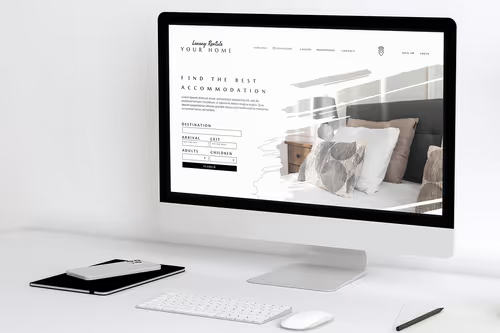
Did you know that websites that have a blog have 55% more traffic than those that don’t? I mean, the fact that you found this blog is a perfect example! Thanks for reading, by the way.
I’ll keep this introduction short and to the point. Having a website is a very effective way to promote your business. Kudos to you for taking that important first step! However, just having a webpage for potential clients to visit is only half the battle! Your content needs to be relevant and competitive to stand out in today’s online climate.

Having a modern and up-to-date website only solidifies your legitimacy, no matter what service or product you offer. Are you more likely to trust a company that updates its site every 10 year, or one that updates regularly?
Offering new content to keep your audience engaged is also recommended, like a blog! See, I made this whole thing full circle. Anyway, as a business that might have a site that hasn’t seen an update since 2012, listen up! Here is a checklist for you to go through when redesigning your site. And for those who don’t have a website yet, you can still apply these tips to creating one.
Follow our comprehensive website redesign guide to build higher traffic volume and strengthen your search engine optimization (SEO).
Step 1: List Your Goals
First, make a list of goals you want to achieve with your website. Consider both sides of the coin here: business and user needs. As a business owner, you are surely interested in increasing your profit.
As a user, you want to be able to easily navigate a site and find what you need. If you can align both user and business goals, you can be sure that your website redesign will be a success.
Here are a few goals to consider while redesigning your website:
- Improve user experience.
- Enhance visual appeal.
- Strengthen branding.
- Increase conversion rates.
- Improve content quality.
- Enhance SEO rankings for keywords relevant to your business.
Remember to measure your progress periodically so you can know what strategies work and what needs adjusting.
Step 2: Competitor Analysis
This sounds a bit shady but stick with me. You want to stay competitive within your field, right? Taking a page or two from one of your competitor’s sites on how to structure your redesign is great if you’re looking for inspiration. I’m not saying to copy them word for word, but take what makes sense to you and what you think your site lacks and find a way to tailor it to make it your own!
Searching sites in similar industries and niches is also suggested if you’re looking for more information. As well as keeping up with current design trends and best practices!
Step 3: Conduct an Audit
Look over your existing site, before you make any changes, and take note of what you already have. Focus on your current content. Does it need an update or a revision? Or should you just remove it completely? Apply these same questions to your website’s usability and technical infrastructure.
List these aspects of your website in order of priority so you can focus on the most critical changes first. Here are a few examples of what you should evaluate when performing your audit:
- Organization of the website.
- Structure of navigation around the website.
- Layout, design, color scheme.
- Content quality and accuracy (blogs, articles, statistics).
Step 4: Find Your Target Audience
Businesses waste approximately 37 billion USD on ad spending every year. This is because these ads fail to engage the business’s right target audience.
A target audience refers to the group of people that most likely want your product or service. So it only makes sense to tailor your redesign to that group of people! Meeting the expectations and goals of that specific audience is more likely to result in profits.
Target audiences are often dictated by age range, gender, income, location, and other factors. To research your target audience, you can use the following methods:
- Surveys
- Interviews and questionnaires
- Analytics

Step 5: Content Strategy
After you assess your existing content and create a game plan for revisions/additions, it’s time to move to the next phase. Keyword research helps your website achieve maximum visibility for potential clients and strengthen your SEO. Utilizing the right keywords and phrases can really make a difference when it comes to your company’s online visibility.
Engaging and informative content can organically boost your website to the top of the leaderboard on any search engine. Keep on top of your content creation and publications by using a calendar to outline your posting schedule. By keeping a consistent flow of new and engaging content, you can better establish authority within your respective industry while cultivating connections with your audience.

Step 6: Website Structure
Creating wireframes and sitemaps should be next on your list of “things to do”. A sitemap helps you visualize the hierarchy of your web pages and how they connect. A wireframe shows the positioning of elements on a given webpage, as well as the relationships between them.
Both of these representations help to plan the structure and layout of your website, ensuring organization and easy navigation. To avoid potential clients from leaving your site, your content should be easily accessible and so should your contact information. Clients don’t want to take the time to dig through useless information to find what they actually want.
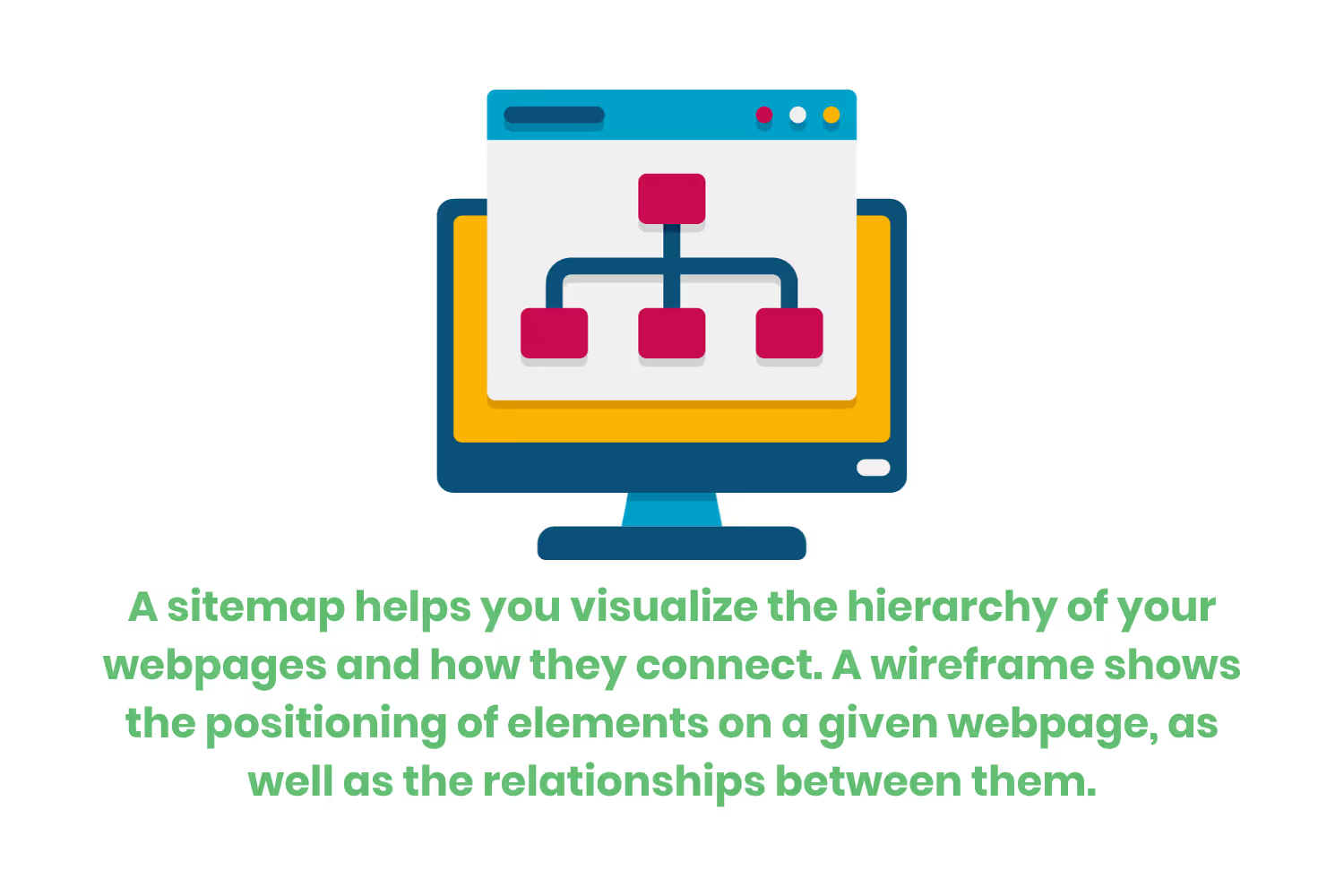
Step 7: Consistent Design and Functionality
Having a consistent design guarantees a cohesive and professional look for your website. During the development stage of your redesign, be sure to pay extra attention to fine details such as the color palette, typography, imagery, and icons.
Establishing a consistent visual design language also lies within the coding of your website. Having a reliable layout and grid system aids users as they navigate your site. This way you optimize the functionality, interactivity, and performance of your website.
A solid coding design also makes the following functionalities easier to achieve:
- Third-Party Integrations.
- Forms and Databases.
- E-commerce Functionality.
- Security.
Step 8: Optimize Your Website
There are different ways you can optimize the performance of your website. Keywords are obviously one of them, which I discussed earlier. Let’s go over another important optimization strategy that is essential to keep up in today’s business climate.
Optimizing your site to fit mobile device screens, as well as other device screen sizes, also strengthens your SEO. Just to reiterate, a higher SEO means your website is easier for potential clients to find. We are talking about the “first page on Google” exposure level.
Speaking to all of this, as of 2021, statistics show that mobile devices accounted for 63 percent of organic search engine visits. A few ways to ensure your website operates well, consider these tips:
- Ensure your website data interacts correctly with different screen sizes.
- Images and videos should be responsive to different screen sizes.
- Mobile-first design.
- Test your website on various devices as well as different browsers.
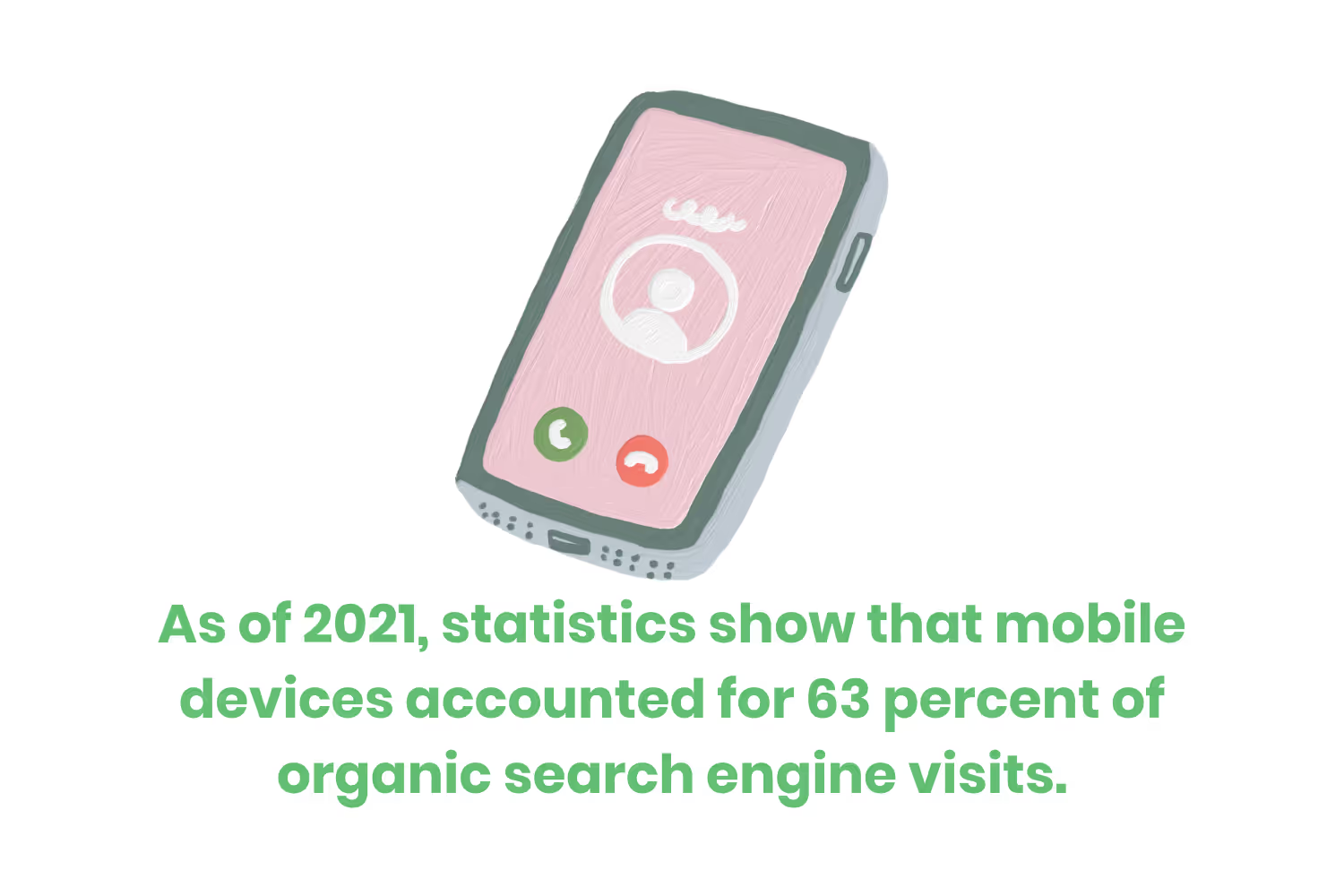
Step 9: Test Your Website
Now that you have your redesigned website, it’s time to put it to the test! Make sure you incorporate user testing in your redesign checklist to help identify usability issues. This is a great way to gather any feedback on your new website. Conduct user testing by:
- Host usability testing sessions with a small group of users.
- Gather feedback from the users, both positive and negative.
- Analyze the results, and fix any issues brought to your attention.
As your site gains more traffic, you can perform tests to check your website’s performance under different “traffic loads”. If a larger traffic load causes slower loading times, adjust your redesign as necessary. This is the point in the checklist when you need to iron out those last-minute technical issues!
Step 10: Redirects and Content Migration
Your existing content needs a way to migrate from the old website to the new one. This is (to put it simply) so that your existing clients can find your new and updated content.
During this step, you can plan for a migration of information and redirects by:
- Take note of all of the pages and content on your old website.
- Consider your new website’s structure and organization.
- Create redirects for all of the old website pages to the new ones.
- Update internal/external links to the new site.
- Communicate your plan to stakeholders and other necessary teams.
By using these migrations and redirects, you can rest easy knowing your website traffic will flow smoothly.
Step 11: Monitor Performance
Finally, you have your redesign up and running! You’ve worked out all of the issues and kinks and you can just sit back, relax, and enjoy the fruits of your labor… well, maybe not completely relax. You’ve done the heavy lifting, so no worries there, but you still need to monitor your site’s performance!
After your website launch, you might still need to make some adjustments. Some things you will always need to keep an eye on are your website’s:
- Traffic.
- User engagement.
- Conversion rates.
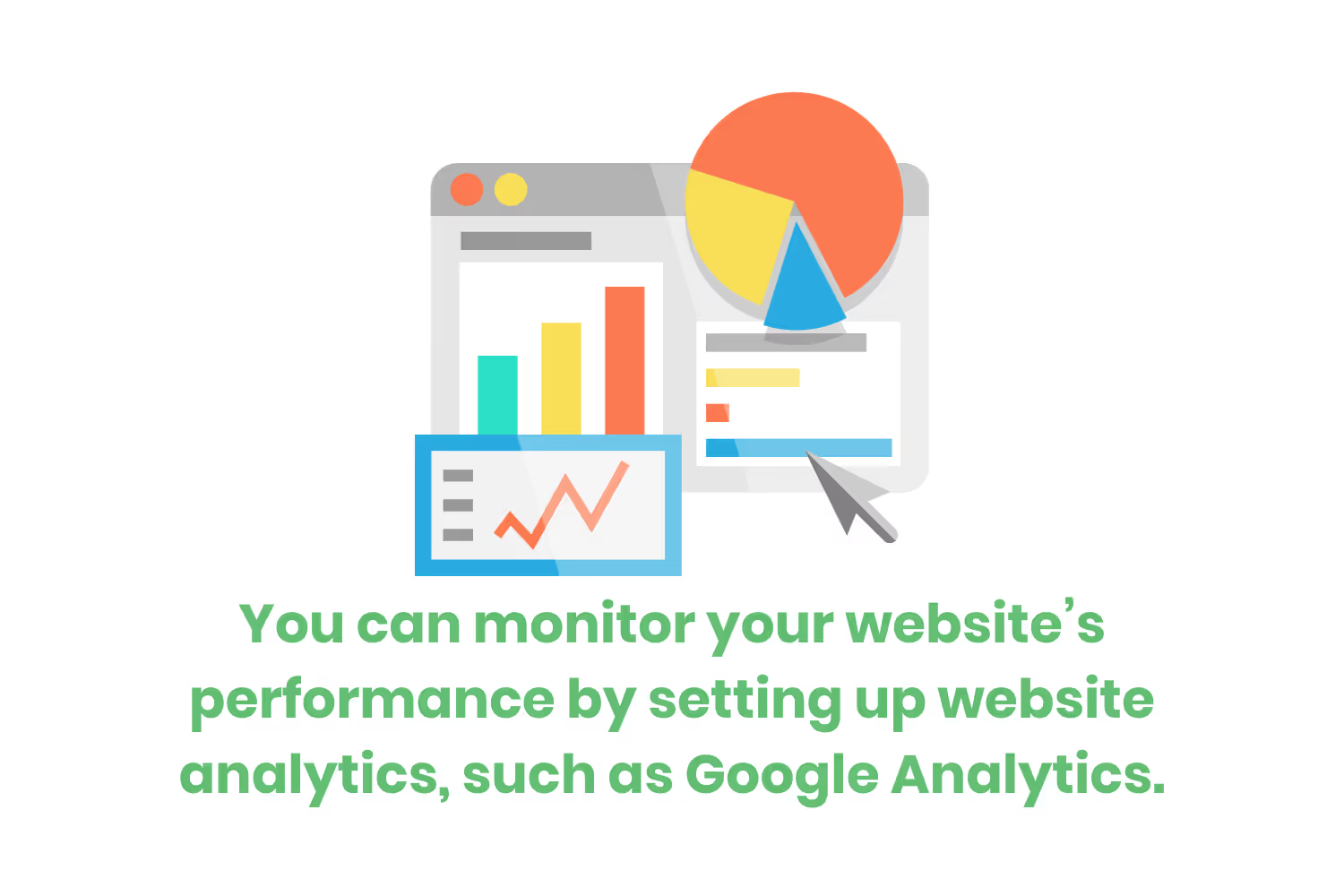
You can monitor your website’s performance by setting up website analytics. An easy way to do this is by simply utilizing Google Analytics! This service tracks your website’s traffic and user engagement, giving you a sneak peek into the minds of consumers. What holds their attention? What pages do potential clients keep coming back to? More ways to monitor your site and keep track of your analytics include:
- Measuring your conversion rates.
- Measuring your goals.
- Conduct surveys.
- Continuously test your website, improving issues and bugs along the way.
Improve the user experience on your site by monitoring it regularly and performing updates.
Conclusion
Building a website can be intimidating if you don’t have a game plan. Redesigning an existing website can be even more unnerving. People tend to fall into complacency, even when they aren’t seeing the results they desire. It happens to the best of us.
But by putting in some time and energy to your online storefront, you can strengthen your bottom line and grow your clientele. Consider utilizing a third-party company to design or redesign your website for you if you have too much on your plate as it is.
Emphasize your product's unique features or benefits to differentiate it from competitors
In nec dictum adipiscing pharetra enim etiam scelerisque dolor purus ipsum egestas cursus vulputate arcu egestas ut eu sed mollis consectetur mattis pharetra curabitur et maecenas in mattis fames consectetur ipsum quis risus mauris aliquam ornare nisl purus at ipsum nulla accumsan consectetur vestibulum suspendisse aliquam condimentum scelerisque lacinia pellentesque vestibulum condimentum turpis ligula pharetra dictum sapien facilisis sapien at sagittis et cursus congue.
- Pharetra curabitur et maecenas in mattis fames consectetur ipsum quis risus.
- Justo urna nisi auctor consequat consectetur dolor lectus blandit.
- Eget egestas volutpat lacinia vestibulum vitae mattis hendrerit.
- Ornare elit odio tellus orci bibendum dictum id sem congue enim amet diam.
Incorporate statistics or specific numbers to highlight the effectiveness or popularity of your offering
Convallis pellentesque ullamcorper sapien sed tristique fermentum proin amet quam tincidunt feugiat vitae neque quisque odio ut pellentesque ac mauris eget lectus. Pretium arcu turpis lacus sapien sit at eu sapien duis magna nunc nibh nam non ut nibh ultrices ultrices elementum egestas enim nisl sed cursus pellentesque sit dignissim enim euismod sit et convallis sed pelis viverra quam at nisl sit pharetra enim nisl nec vestibulum posuere in volutpat sed blandit neque risus.

Use time-sensitive language to encourage immediate action, such as "Limited Time Offer
Feugiat vitae neque quisque odio ut pellentesque ac mauris eget lectus. Pretium arcu turpis lacus sapien sit at eu sapien duis magna nunc nibh nam non ut nibh ultrices ultrices elementum egestas enim nisl sed cursus pellentesque sit dignissim enim euismod sit et convallis sed pelis viverra quam at nisl sit pharetra enim nisl nec vestibulum posuere in volutpat sed blandit neque risus.
- Pharetra curabitur et maecenas in mattis fames consectetur ipsum quis risus.
- Justo urna nisi auctor consequat consectetur dolor lectus blandit.
- Eget egestas volutpat lacinia vestibulum vitae mattis hendrerit.
- Ornare elit odio tellus orci bibendum dictum id sem congue enim amet diam.
Address customer pain points directly by showing how your product solves their problems
Feugiat vitae neque quisque odio ut pellentesque ac mauris eget lectus. Pretium arcu turpis lacus sapien sit at eu sapien duis magna nunc nibh nam non ut nibh ultrices ultrices elementum egestas enim nisl sed cursus pellentesque sit dignissim enim euismod sit et convallis sed pelis viverra quam at nisl sit pharetra enim nisl nec vestibulum posuere in volutpat sed blandit neque risus.
Vel etiam vel amet aenean eget in habitasse nunc duis tellus sem turpis risus aliquam ac volutpat tellus eu faucibus ullamcorper.
Tailor titles to your ideal customer segment using phrases like "Designed for Busy Professionals
Sed pretium id nibh id sit felis vitae volutpat volutpat adipiscing at sodales neque lectus mi phasellus commodo at elit suspendisse ornare faucibus lectus purus viverra in nec aliquet commodo et sed sed nisi tempor mi pellentesque arcu viverra pretium duis enim vulputate dignissim etiam ultrices vitae neque urna proin nibh diam turpis augue lacus.