[ANSWERED] What to do if your email is on the dark web?
That’s right, there’s no need to panic even if your email is on the dark web. This isn’t a death sentence! So long as you have the steps to take to secure your identity. Today we will go over these steps and how to avoid having your information end up in the wrong hands in the first place!

In 2023, The Global Dark Web Intelligence Market size equaled about 520.3 Million USD. In simpler terms, this refers to the collection, analysis, and dissemination of data exploited on the dark web. This data may include:
- Names.
- Addresses.
- Phone Numbers.
- Social Security Numbers (SSN).
- Email Addresses.

While some details are more dangerous to expose than others, any information can lead to a devastating security breach. For instance, having your email address leaked on the dark web isn’t as scary as having your SSN on there, but can directly lead to an SSN leak. This all depends on how you react to the threat.
That’s right, there’s no need to panic even if your email is on the dark web. This isn’t a death sentence! So long as you have the steps to take to secure your identity. Today we will go over these steps and how to avoid having your information end up in the wrong hands in the first place!
What is the dark web?
First, let’s talk about what the dark web is. It is the deepest layer of the internet, which is only accessible using specialized web browsers like a Tor Browser. This means you cannot simply go to Google and find these dark websites, forums, and marketplaces. In fact, search engines such as Google Search, Firefox, and Yahoo are just the tip of the proverbial iceberg.
Below this resides the next layer, the deep web. As intimidating as the deep web sounds, it’s actually not that crazy. Actually, the deep web makes up about 90% of the internet altogether! Pretty interesting, right? It isn’t until we go past that layer that things get dicey.
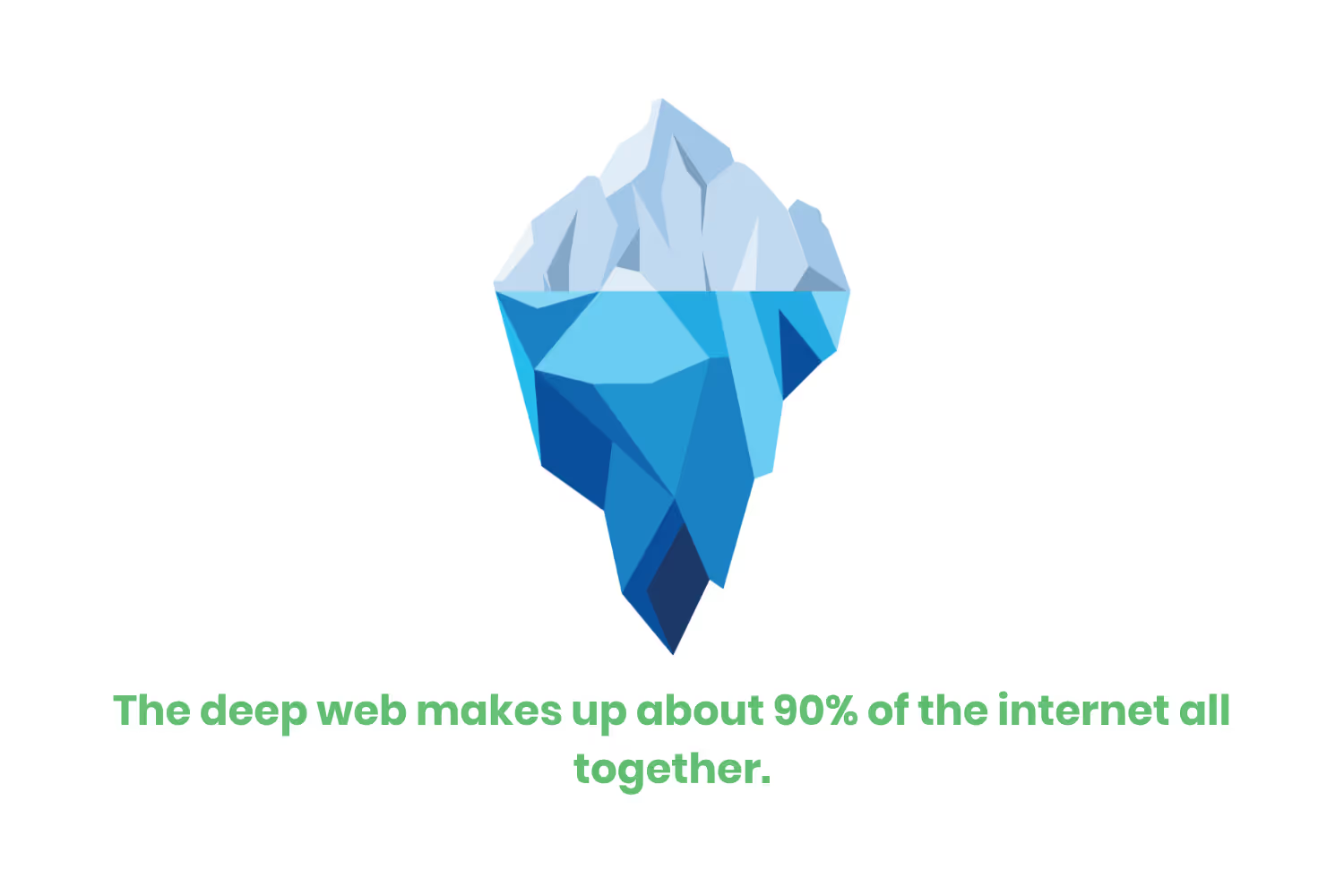
The exclusivity and anonymity of the dark web make it the perfect breeding ground for cybercrime. The selling and purchasing of personally identifiable information (PII) goes for different prices, depending on the information available. According to Privacy Affairs, in 2022 10 million US email addresses sold for $120. That’s not that much money to invest in the PII of millions of Americans, giving the buyer easy and relatively cheap access to your assets.
What does it mean when your email is on the dark web?
So what exactly does it mean if your email is floating around the dark web? It means you are unfortunately a victim of a security breach. Having access to these addresses means that cybercriminals can easily:
- Target you with phishing emails,
- Break into your online accounts.
- Find more of your sensitive information.
- Use (spoof) your email address to scam your coworkers, family, or friends.
Of course, there are more consequences when it comes to having your email address on the dark web, but these are going to be some of the most common. Now let’s move on to what to do if you find your email on the dark web.

What to do if your email is on the dark web
So you just found out that your email address is on the dark web. Don’t panic! There are steps that you can take to ensure you keep the rest of your personal information safe and secure. Here are the 5 steps for you to take as you navigate your way through this cybersecurity threat. Starting with setting up multi-factor authentication (MFA) for your accounts.
Set up two-factor authentication for your accounts
MFA is an additional step that helps keep your online accounts secure. It requires you to verify your identity every time you log into an account with two or more pieces of verification information. This is incredibly helpful as a second line of defense because even if your account login information falls into the wrong hands, they won’t be able to verify your identity via the second step. Combining this strategy with making a new password should be your first step.

Change your passwords
Speaking of changing your password, as soon as you face any sort of data breach you need to update your passwords. Not just the password attached to your email, but any accounts linked to it, as well. Using strong passwords with the following characteristics is strongly recommended:
- Mix letters, numbers and symbols.
- Use both upper and lower case letters.
- Your passwords should at least have 12 characters.
- Do not reuse passwords.
- Do not use the same password for multiple accounts.
Also, update your security questions. Do your best to choose answers that aren’t easily guessable.
Check your banking accounts
Play it safe by checking for any unauthorized purchases through your online banking account. Login to all of your financial counts and take note of your balances. Do they seem correct? Have you noticed there is way less money than there was before? Any suspicious activity made by unknown third parties might be a sign that you are dealing with bank fraud.
Keep an eye on your account for a few days, if you notice anything out of order be sure to get in touch with your bank immediately. You can then ask them to freeze your account to block any further unauthorized charges.
Track your online accounts for suspicious activity
You should also track your other other online accounts for any further suspicious activity. This could be social media accounts, online retail accounts, and other apps that use your email as a login. You should delete any accounts you aren’t currently using and change the passwords for the others as soon as possible.
Inspect your device for possible malware
Check your computer for any malware or any other suspicious programs. Many devices have pre-installed malware scanners, which makes things a little easier for you. If you don’t have one pre-installed there are plenty of available free services online. Just be sure to do your research and make sure they are legit. If you find any unknown programs, immediately quarantine them. Uninstall undesired software as it pops up to avoid further system damage.
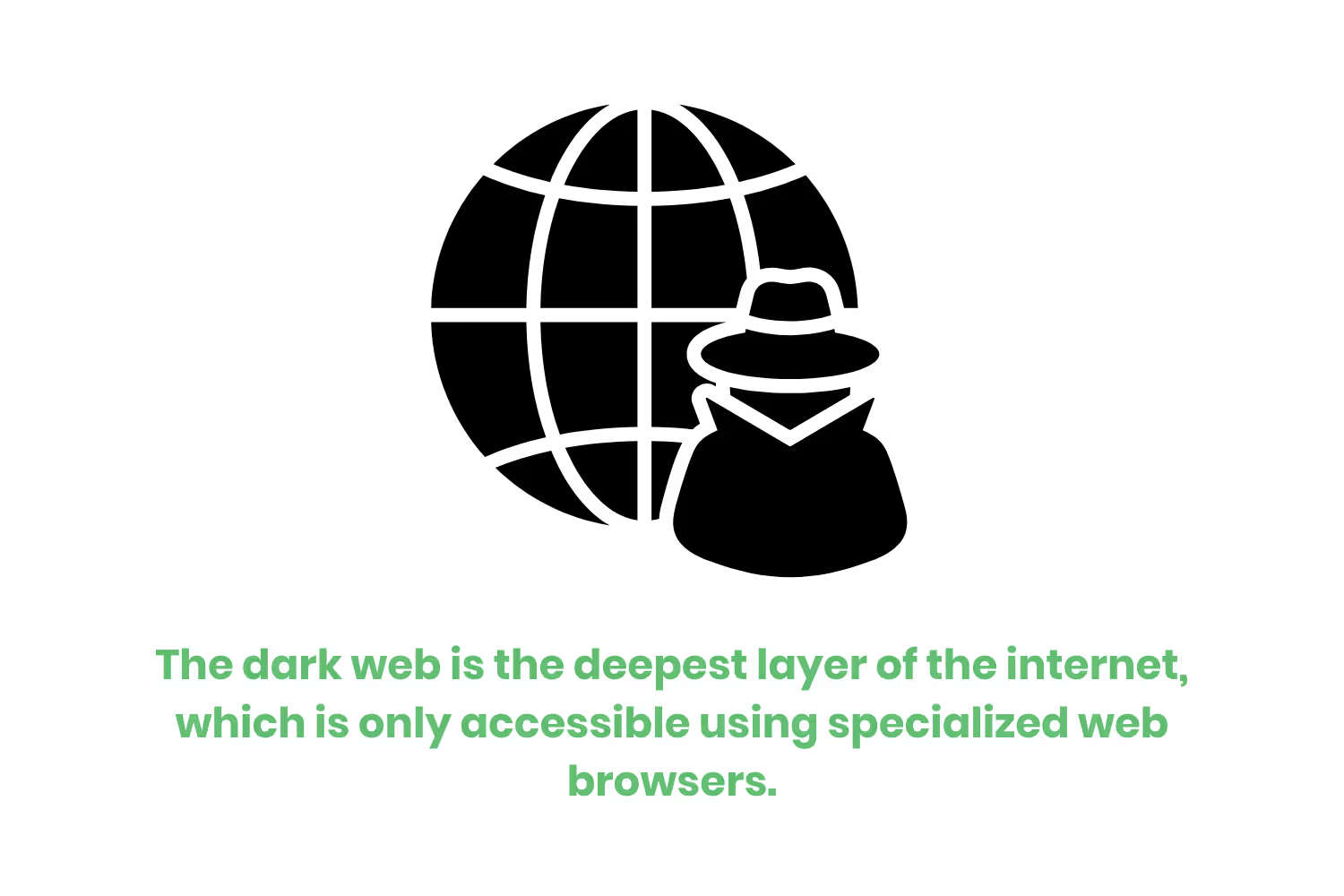
How to avoid your email ending up on the dark web
Now that we have gone over the steps to take to better secure your information, even if your email is already on the dark web, let’s look at how to prevent this from happening in the first place. Here are a few preventative tips to keep in mind. Having these safe internet practices and cybersecurity practices will save you in the long run.
Use strong and unique passwords
We spoke about changing your password after a security breach. But what about staying ahead of the curve and making sure all of your current passwords meet current cybersecurity standards!! Refer to the ‘Change your passwords’ section above for specifics on how to fortify your passwords. This includes using a mixture of capital letters, numbers, and symbols.
Instill good cybersecurity practices
Having solid cybersecurity practices will help keep your sensitive information safe from wandering eyes. Phishing is a popular method among cybercriminals for collecting their victim’s data. This malicious cyberattack aims to steal your sensitive information by pretending to be someone you may know. Understanding the signs of phishing as well as other forms of malware can help keep your email address safe. For more information on phishing and other forms of malware, check out this blog.
Avoid using public Wi-Fi
There’s nothing better than having a change of scenery and going to work from your favorite cafe. You can enjoy your yummy latte while listening to some chill lofi all while getting your work done. Unfortunately, logging into the cafe’s public Wi-Fi is a bit of a cybersecurity risk.
Hackers frequently exploit public networks to distribute malicious software, gather sensitive data, and much more. If you do go to a public place to use Wi-Fi, consider investing in a virtual private network (VPN). This acts as a second layer of defense when it comes to ensuring the security of your internet connection.

Be cautious with your email
This might seem a bit obvious, but just be cautious when it comes to sharing your email address. After a while, we all lose track of the platforms and apps we use our emails to sign up for. And that’s not necessarily a good thing. I can guarantee there is something I am still signed up for from my early years on the internet that I would have no idea if someone hacked into it or not. Scary thought. Luckily, it’s most likely through my old college email. Whoops.
All of this to say, maybe have a backup email for these kinds of things. If you want to get 10% off from your favorite online store but need to sign up with an email, use one that isn’t attached to all of your sensitive information.
Conclusion
While your email appearing on the dark web can be a direct risk to your personal data, it is not a reason to panic. As we went over in today’s blog. Knowledge is power in situations like these. Understanding what the dark web is and how to avoid it is key.
Adopting the preventative measures mentioned today can help save you from the headache of having to go through and re-secure all of your accounts. But just in case you have to revisit your cybersecurity measures, you now have this blog to refer to! It’s an ongoing effort, but with vigilance and the right tactics, you can safely continue to surf the web.
Emphasize your product's unique features or benefits to differentiate it from competitors
In nec dictum adipiscing pharetra enim etiam scelerisque dolor purus ipsum egestas cursus vulputate arcu egestas ut eu sed mollis consectetur mattis pharetra curabitur et maecenas in mattis fames consectetur ipsum quis risus mauris aliquam ornare nisl purus at ipsum nulla accumsan consectetur vestibulum suspendisse aliquam condimentum scelerisque lacinia pellentesque vestibulum condimentum turpis ligula pharetra dictum sapien facilisis sapien at sagittis et cursus congue.
- Pharetra curabitur et maecenas in mattis fames consectetur ipsum quis risus.
- Justo urna nisi auctor consequat consectetur dolor lectus blandit.
- Eget egestas volutpat lacinia vestibulum vitae mattis hendrerit.
- Ornare elit odio tellus orci bibendum dictum id sem congue enim amet diam.
Incorporate statistics or specific numbers to highlight the effectiveness or popularity of your offering
Convallis pellentesque ullamcorper sapien sed tristique fermentum proin amet quam tincidunt feugiat vitae neque quisque odio ut pellentesque ac mauris eget lectus. Pretium arcu turpis lacus sapien sit at eu sapien duis magna nunc nibh nam non ut nibh ultrices ultrices elementum egestas enim nisl sed cursus pellentesque sit dignissim enim euismod sit et convallis sed pelis viverra quam at nisl sit pharetra enim nisl nec vestibulum posuere in volutpat sed blandit neque risus.

Use time-sensitive language to encourage immediate action, such as "Limited Time Offer
Feugiat vitae neque quisque odio ut pellentesque ac mauris eget lectus. Pretium arcu turpis lacus sapien sit at eu sapien duis magna nunc nibh nam non ut nibh ultrices ultrices elementum egestas enim nisl sed cursus pellentesque sit dignissim enim euismod sit et convallis sed pelis viverra quam at nisl sit pharetra enim nisl nec vestibulum posuere in volutpat sed blandit neque risus.
- Pharetra curabitur et maecenas in mattis fames consectetur ipsum quis risus.
- Justo urna nisi auctor consequat consectetur dolor lectus blandit.
- Eget egestas volutpat lacinia vestibulum vitae mattis hendrerit.
- Ornare elit odio tellus orci bibendum dictum id sem congue enim amet diam.
Address customer pain points directly by showing how your product solves their problems
Feugiat vitae neque quisque odio ut pellentesque ac mauris eget lectus. Pretium arcu turpis lacus sapien sit at eu sapien duis magna nunc nibh nam non ut nibh ultrices ultrices elementum egestas enim nisl sed cursus pellentesque sit dignissim enim euismod sit et convallis sed pelis viverra quam at nisl sit pharetra enim nisl nec vestibulum posuere in volutpat sed blandit neque risus.
Vel etiam vel amet aenean eget in habitasse nunc duis tellus sem turpis risus aliquam ac volutpat tellus eu faucibus ullamcorper.
Tailor titles to your ideal customer segment using phrases like "Designed for Busy Professionals
Sed pretium id nibh id sit felis vitae volutpat volutpat adipiscing at sodales neque lectus mi phasellus commodo at elit suspendisse ornare faucibus lectus purus viverra in nec aliquet commodo et sed sed nisi tempor mi pellentesque arcu viverra pretium duis enim vulputate dignissim etiam ultrices vitae neque urna proin nibh diam turpis augue lacus.



![[ANSWERED] What is Dark Web Monitoring?](https://cdn.prod.website-files.com/67e2b8210878abcba6f91ae6/68adbe4fe3e9533f2c658048_WhatisDarkWebMonitoring_1224.avif)
