HIPAA Training Videos for Employees: A Comprehensive To Don't List
Sometimes it’s more effective to give the opposite end and explain what you shouldn’t do. Thus, here’s a to-don’t list when creating HIPAA training videos for employees.

HIPAA training is an essential piece to every healthcare organization’s staff.
Without it, nothing is stopping your employees from sharing your patients’ sensitive information to the public.
Of course, we’ve all been through a mandatory training program at one of our jobs before. What I’m referring to doesn’t necessarily mean the current position you’re in while you’re reading this blog post.
Any job from working at a local fast-food chain or a national corporation has some form of training that they make all of their new employees go through.
Of course, there’s one key difference between teaching your employees about healthcare privacy and security versus the proper burger-flipping technique, whether or not your organization stays in business.
So, if you’re in charge of designing trainings for your healthcare organization you have a lot of responsibility in your hands. You have to make each session informative so your employees understand what behavior is and isn’t allowed yet interesting enough so they’ll pay attention.
Maybe you’ve already done some research and found that 90 percent of information transmitted to the brain is visual, and visuals process 60,000 times faster in the brain than text. Thus, you’ve decided to create HIPAA training videos for your employees.
The problem, though, is finding that you still need to find that perfect balance between informative and interesting.
Now, I could sit here and write about everything you should do when creating training videos. But, sometimes it’s more effective to give the opposite end and explain what you shouldn’t do.
Thus, here’s a to-don’t list when creating HIPAA training videos for employees.
Read Off The Rules Verbatim
The Health Insurance Portability and Accountability Act isn’t a new regulation, it has been around for almost twenty years. It has had things added, removed and adjusted over its tenure that resulted in new definitions and explanations.
However, regardless of the changes it has gone through, the overall concepts still held true.
The point I’m trying to make is producing HIPAA training videos where you only read its rules and safeguards verbatim isn’t effective.
To reiterate my point, I’m going to instill a sense of nostalgia on you. Think about your English classes when you were in high school. Every English class had a portion of it devoted to vocabulary words. Do you remember any of those words and their definitions?
OK, maybe you’re in the minority and remember a handful of vocabulary words. Maybe you even remember the formula for calculating a sine from Trigonometry class. But do you know what a sine is? By memorizing the formula you know how to calculate it but that doesn’t mean you understand the concept.
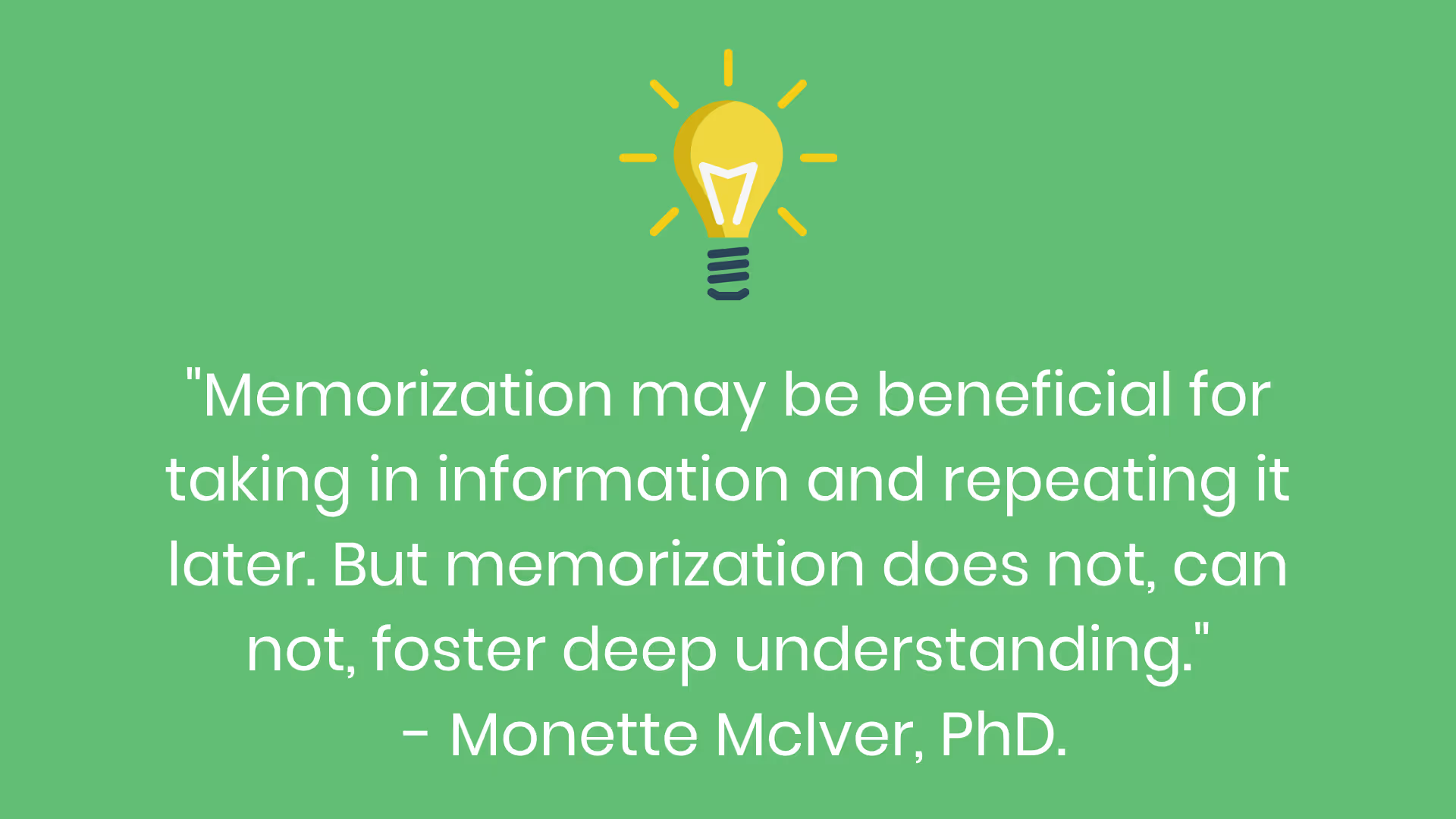
Director of Organizational Effectiveness at The University of Texas, Monette McIver, PhD., explained why this form of learning doesn’t work, “Memorization may be beneficial for taking in information and repeating it later. But memorization does not, can not, foster deep understanding.”
So if the HIPAA training videos you made for your employees to watch read over the definitions laid out within the law, you’re setting your team up for failure. The end result is a breach and enforcing disciplinary action.
I haven’t even mentioned the fact it’s a law. Thus, the language given for each definition is open to different interpretations.
Make a Slideshow Presentation
If your plan when making HIPAA training videos for your employees is to create a slideshow, screen capture your desktop computer and go through it over the phone like it were a virtual meeting, you’re going to run into problems.
It’s easy to go to the Department of Health and Human Services official website, copy bits of information from each section and paste it into a few slides, but this isn’t engaging.
In fact, PowerPoint slideshows are no better than verbal presentations with no visual aids according to research conducted by Harvard University. In other words, they’re essentially worse than useless.
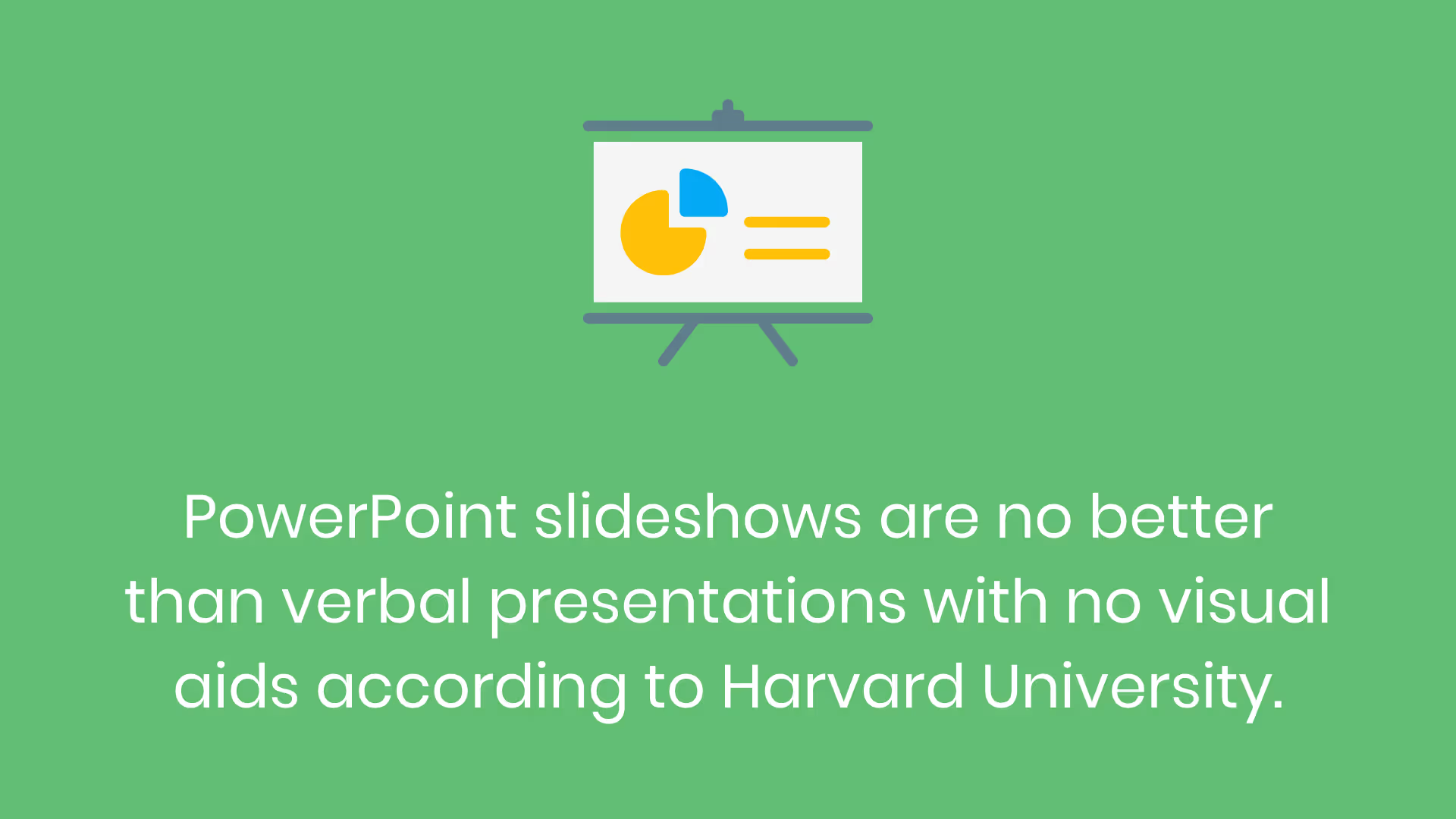
There’s a reason why some of the world’s most successful business owners banned their workforce from creating and using slideshows. Specifically, I’m referring to a rule put in place at Amazon by Jeff Bezos, the richest man in the world.
Instead, he has his executives and constituents write six-page memos about the topic they want to discuss. When everyone shows up for a meeting, they take 30 minutes to read and digest what’s written and then discuss it amongst themselves. Each memo emphasizes a narrative structure to help the reader better understand the topic. The result is a more productive meeting.
Our brains respond better to a story. It’s easy for us to follow along, picture characters doing the actions described, and grasp the concept when it’s written well. Storytelling isn’t something slideshows achieve, they’re more for big picture ideas.
Whether you’re giving your employees a live slideshow presentation or recording it, you don’t want them to remember only the big picture about HIPAA. They need to know as much detail about the rule as possible to do their job correctly.
Record a Training Session From The Past
How many times have you been in a class, whether during our early schooling career or college where the teacher wheeling in a bulky TV on a cart and threw on a video about the concept you’re learning about?
If you had a similar experience to me, it’d be countless.
Do you remember what these videos were like?
Unfortunately, the majority of these explainer videos weren’t exciting. A lot of the times they were so outdated that they required a VHS tape and in “high-definition” 480p resolution.
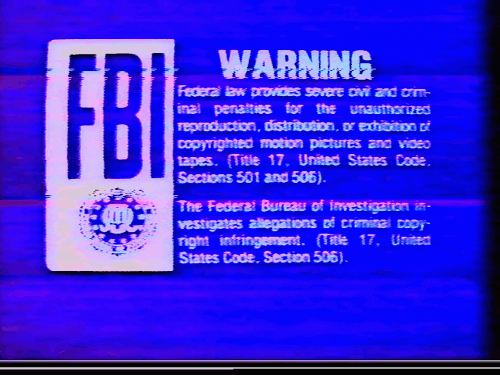
Between trying to understand what they said through the low-quality speakers of the TV and the distractingly outdated outfit the narrator wore, you couldn’t focus on the topic they covered.
After college, you landed a job in the healthcare world. Since some companies have what seems like unlimited resources, the training videos they made you sit through much more updated and polished, right? Well, it gets worse than an outdated VHS.
You press play on the internal video that’s hosted online. After the fancy introduction, you’re optimistic. You’re about 10 seconds in the video by now and the screen is black. On comes a projector and you sigh.
Technically this is a HIPAA training video, but it’s bad.
Not only is the organization you’re now working for a slave to slideshows, they recorded a training session from the past that goes over concepts you need to know. So now you have to pay attention to a dark silhouette in the corner of your screen going over a PowerPoint presentation that’s at least five years old.
Of course, even with those circumstances, you’re expected to learn everything this 30-minute presentation goes over. Even so, it’s presented to you in such a poor manner that you’re probably not paying attention. As a result, you didn’t learn anything.
Make Unrelatable References
OK, let’s say after reading the first few sections of this blog post you decided to start writing a script for your HIPAA training videos that you plan on making for your employees.
You make sure to add metaphors, similes and analogies throughout so that its easier for those watching to grasp the law’s concepts.
You finish everything, upload each video onto a hosting service and wait in excitement to get feedback from it. A few weeks go by and your practice hires a new doctor. As a part of their onboarding process, they have to watch the videos you put together on their first day of the job.
After lunch, you ask them how they liked the videos. Instead of the praise you felt you deserved for doing such a good job, they bombard you with questions about the references you made throughout.
This doctor isn’t a part of your generation so a lot of the old pop-culture references you made didn’t land with them.
Here’s an example of an analogy used in classic literature.
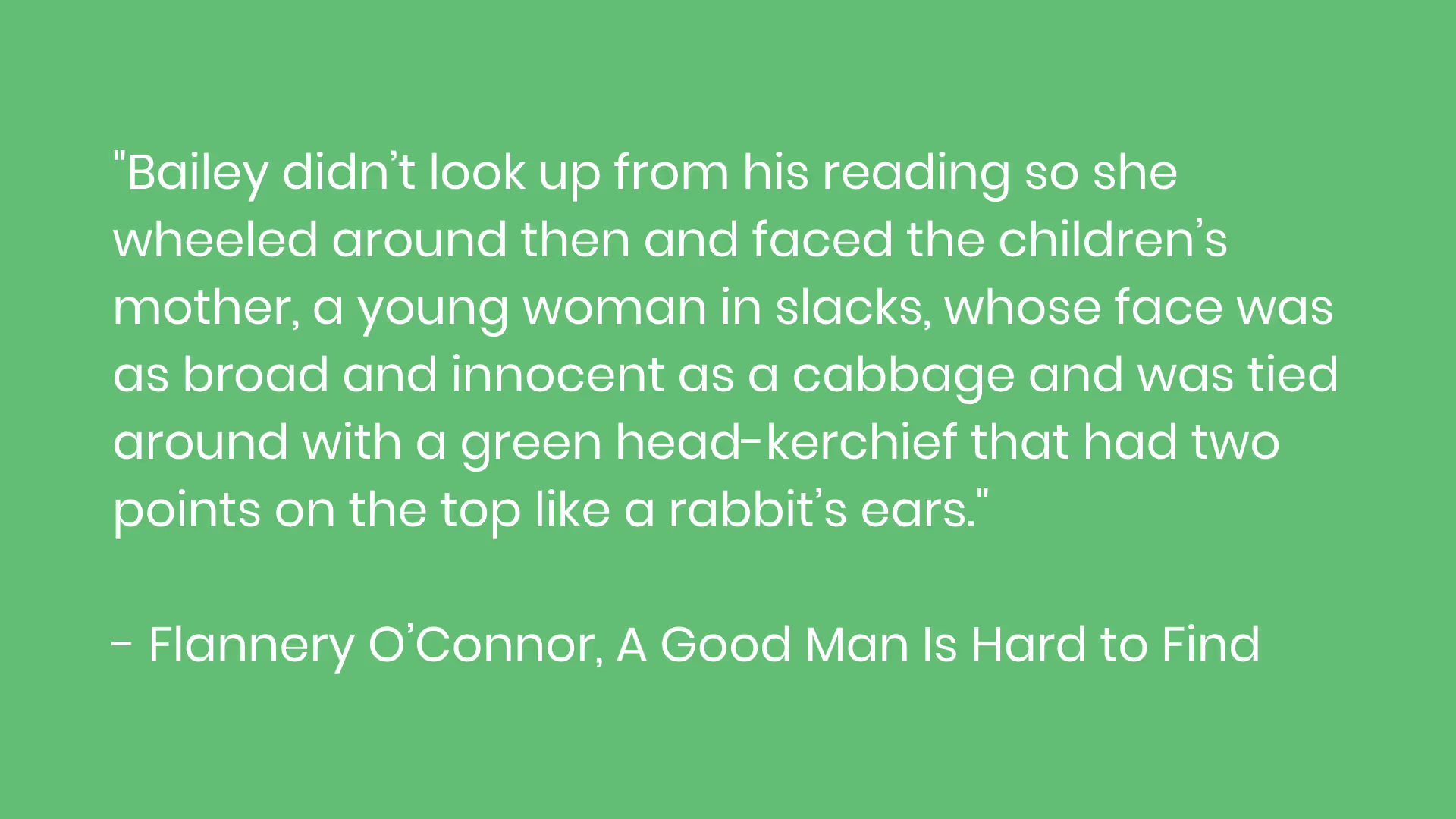
In Flannery O’Connor’s A Good Man Is Hard to Find, where he describes a mother face “as broad and innocent as a cabbage.” The metaphor he poses is satirical by nature due to the book itself but, unless you sat there and analyzed what the author tried to convey, you wouldn’t understand what he meant.
Using references throughout your employee’s HIPAA training videos is powerful, but only if they land with the audience.
Be Overly Specific in Your Examples
This section covers two areas in one.
First, if you’re a healthcare organization you need to be especially careful when you talk about past experiences you’ve had with patients. Giving real-world examples will most definitely help your employees get a better grasp of the concepts you go over.
However, if you get too detailed in your explanation of what happened you could face a violation of HIPAA. Ironically, you could violate the law you’re training your employees about in the videos you record for them, but it’s something you need to understand.
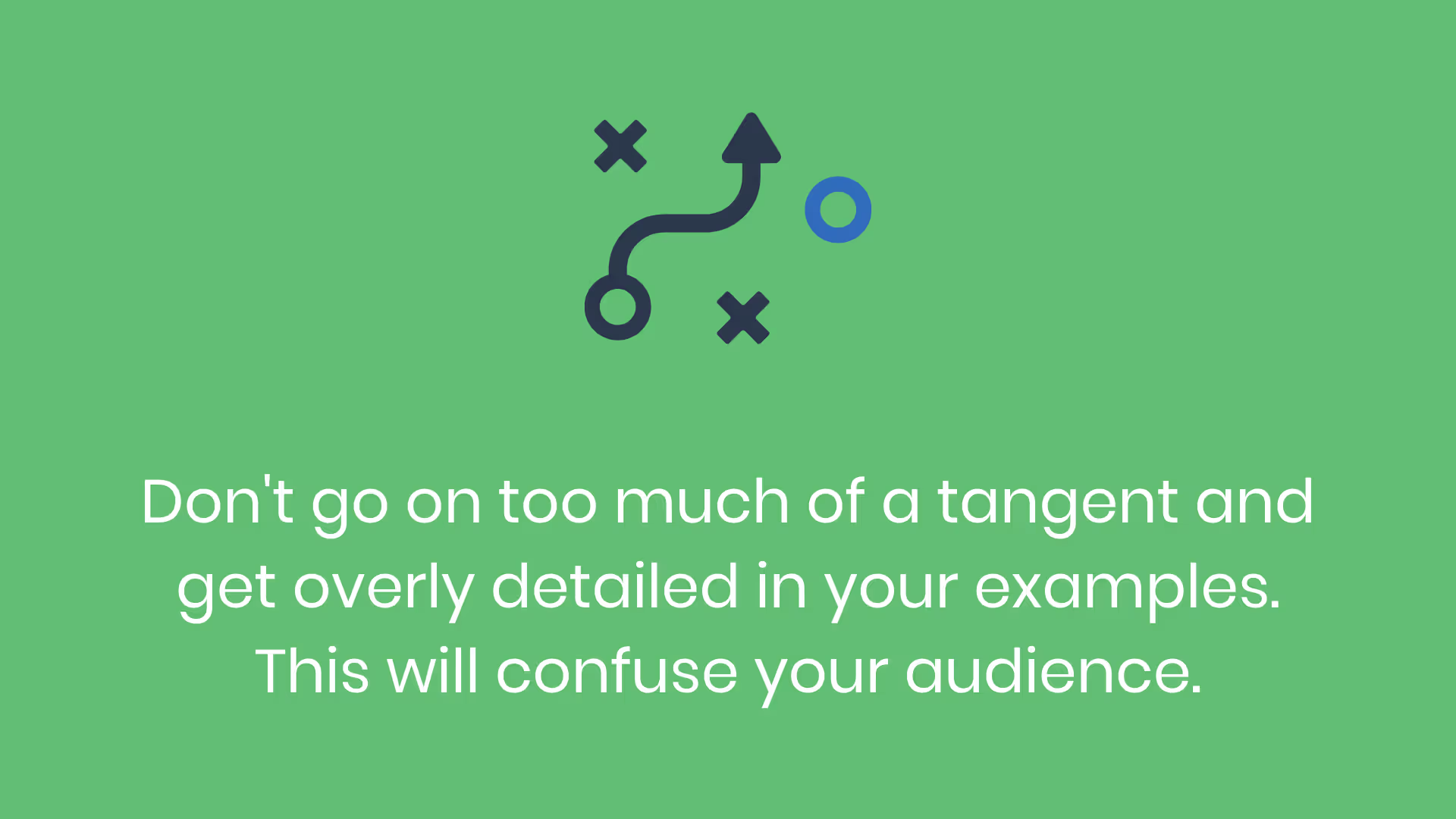
Second, if you dive too much into specifics with your examples there’s a higher chance that you’ll lose your audience along the way. It’s easy to get carried away when you’re trying to explain something, especially if its from a personal memory.
But the most important thing to remember is that you’re teaching your team something that might be an entirely new concept to them.
Thus, going over every little detail of a scenario you’ve experienced personally on top of training them on the details of a comprehensive law like HIPAA will overwhelm them.
Conclusion
Every organization has to train its employees over some sort of regulation or guidelines that they have to abide by.
We’ve all been through them or at least have had some exposure to these sessions all of our lives while going through the education system.
The problem, though, is that many classrooms and organizations fail to recognize why their trainings don’t land with their audiences. Luckily, the changes they need to make aren’t difficult but require them to analyze what’s wrong with their current system.
You’ve probably read by now what you should do when creating HIPAA training videos for your employees. But, even after reading the different tips listed it’s easy to make mistakes.
To have the best training session, you need to understand what to do and what not to do.
Emphasize your product's unique features or benefits to differentiate it from competitors
In nec dictum adipiscing pharetra enim etiam scelerisque dolor purus ipsum egestas cursus vulputate arcu egestas ut eu sed mollis consectetur mattis pharetra curabitur et maecenas in mattis fames consectetur ipsum quis risus mauris aliquam ornare nisl purus at ipsum nulla accumsan consectetur vestibulum suspendisse aliquam condimentum scelerisque lacinia pellentesque vestibulum condimentum turpis ligula pharetra dictum sapien facilisis sapien at sagittis et cursus congue.
- Pharetra curabitur et maecenas in mattis fames consectetur ipsum quis risus.
- Justo urna nisi auctor consequat consectetur dolor lectus blandit.
- Eget egestas volutpat lacinia vestibulum vitae mattis hendrerit.
- Ornare elit odio tellus orci bibendum dictum id sem congue enim amet diam.
Incorporate statistics or specific numbers to highlight the effectiveness or popularity of your offering
Convallis pellentesque ullamcorper sapien sed tristique fermentum proin amet quam tincidunt feugiat vitae neque quisque odio ut pellentesque ac mauris eget lectus. Pretium arcu turpis lacus sapien sit at eu sapien duis magna nunc nibh nam non ut nibh ultrices ultrices elementum egestas enim nisl sed cursus pellentesque sit dignissim enim euismod sit et convallis sed pelis viverra quam at nisl sit pharetra enim nisl nec vestibulum posuere in volutpat sed blandit neque risus.

Use time-sensitive language to encourage immediate action, such as "Limited Time Offer
Feugiat vitae neque quisque odio ut pellentesque ac mauris eget lectus. Pretium arcu turpis lacus sapien sit at eu sapien duis magna nunc nibh nam non ut nibh ultrices ultrices elementum egestas enim nisl sed cursus pellentesque sit dignissim enim euismod sit et convallis sed pelis viverra quam at nisl sit pharetra enim nisl nec vestibulum posuere in volutpat sed blandit neque risus.
- Pharetra curabitur et maecenas in mattis fames consectetur ipsum quis risus.
- Justo urna nisi auctor consequat consectetur dolor lectus blandit.
- Eget egestas volutpat lacinia vestibulum vitae mattis hendrerit.
- Ornare elit odio tellus orci bibendum dictum id sem congue enim amet diam.
Address customer pain points directly by showing how your product solves their problems
Feugiat vitae neque quisque odio ut pellentesque ac mauris eget lectus. Pretium arcu turpis lacus sapien sit at eu sapien duis magna nunc nibh nam non ut nibh ultrices ultrices elementum egestas enim nisl sed cursus pellentesque sit dignissim enim euismod sit et convallis sed pelis viverra quam at nisl sit pharetra enim nisl nec vestibulum posuere in volutpat sed blandit neque risus.
Vel etiam vel amet aenean eget in habitasse nunc duis tellus sem turpis risus aliquam ac volutpat tellus eu faucibus ullamcorper.
Tailor titles to your ideal customer segment using phrases like "Designed for Busy Professionals
Sed pretium id nibh id sit felis vitae volutpat volutpat adipiscing at sodales neque lectus mi phasellus commodo at elit suspendisse ornare faucibus lectus purus viverra in nec aliquet commodo et sed sed nisi tempor mi pellentesque arcu viverra pretium duis enim vulputate dignissim etiam ultrices vitae neque urna proin nibh diam turpis augue lacus.




