The Easy Guide for Scheduling Patients Effectively
Everything starts with your scheduling workflows and processes. So can you do this effectively?

Patient scheduling, one of the easiest aspects of your practice; at least you thought so when you first started as a healthcare professional.
You quickly learned that it’s one of the most intricate aspects of running your practice efficiently other than administering care for your patients. You soon realized that the more appointments you book, the less time you have for others without risking higher wait times.
Sure, I’m stating the obvious here. But the point I’m trying to make here is that wait times in healthcare aren’t ideal. According to a 2017 MGMA study, the average wait time at a clinician’s office is around 20 minutes. That’s not terrible.
However, the main problem isn’t how long it takes to have the appointment once a patient is in your fancy waiting room, it’s how long they have to wait after scheduling.
Patients need to schedule their appointments 24 days in advance on average. In other words, they have no choice but to go to their nearest urgent care facility and accept the fact that they’re going to spend a lot of money on the treatment they receive.
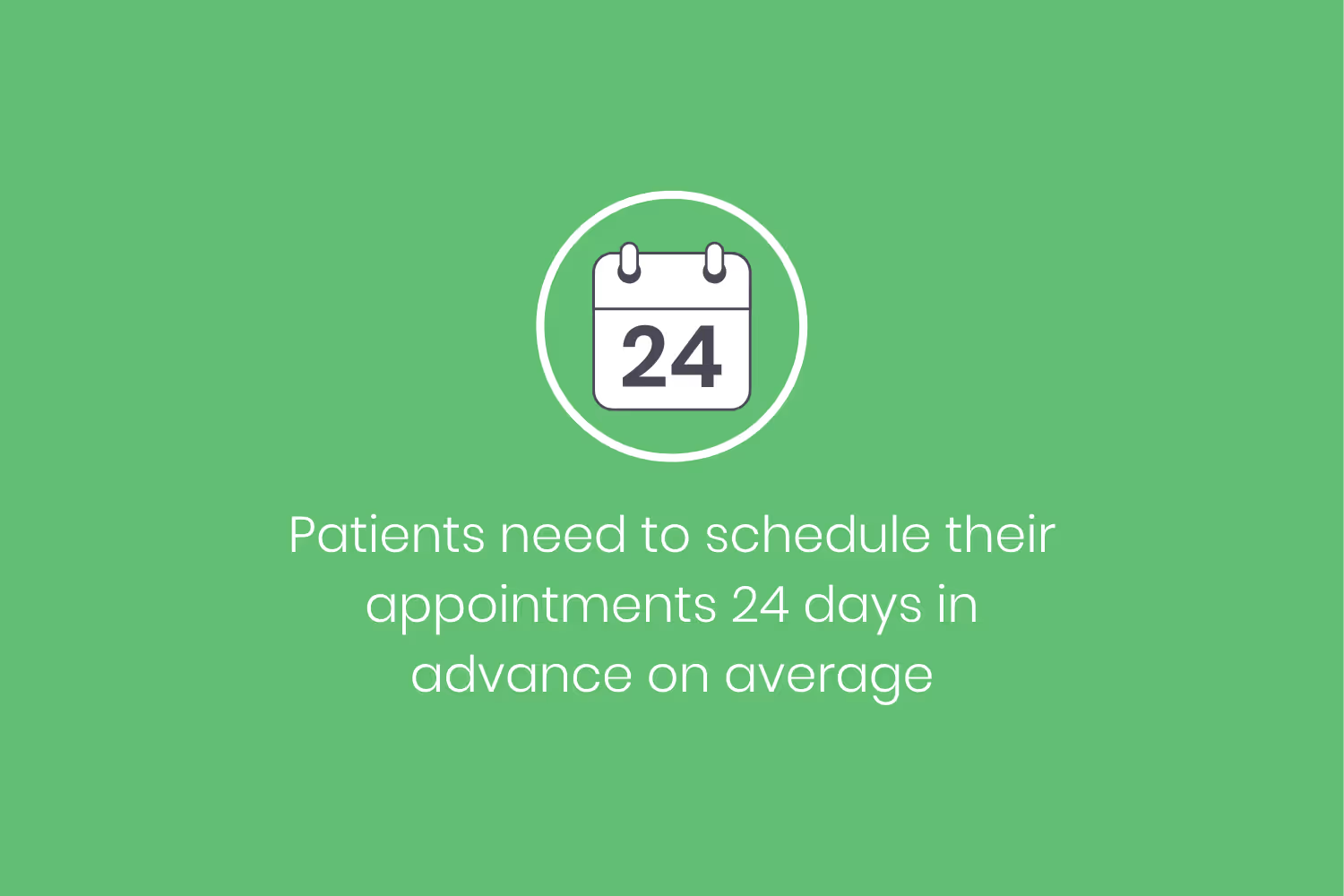
Requiring that much leeway means that your practice isn’t struggling from a revenue standpoint. Maybe you implemented a few creative strategies to increase your patient volume a year ago and they’re starting to pay dividends. Although that’s awesome, all of these new clients won’t stay loyal to your organization if you can’t make time for them. It wouldn’t be surprising if they canceled their first planned visit, left you a bad review and never came back.
What I’m trying to say is that, although increasing your volume leads to more revenue for your practice, you need to be able to make sure that you can handle it.
So, after all of this, what can you do to manage your patients in a way that works for you and them? You only have so much time on your hands and so do they.
Sure, there are certain things out of your control. You can’t control whether or not your patients show up on time or decide to ghost altogether. There are certain things you can do to better influence them, but those two aspects are ultimately out of your control.
However, if you strip away everything that you can’t manage, you’re left with one important aspect. Everything starts with your scheduling workflows and processes.
So can you do this effectively?
Implement Online Self-Scheduling
If your practice doesn’t offer your patients some way to schedule for themselves online, you’re way behind the trends. But that’s OK because it’s an easy fix.
It used to be that the cost of online scheduling software was egregious and only the largest hospital systems and conglomerates could afford them, but those days are over.
The average cost of scheduling software is between $0-$150 per month which places them at an affordable price to even the smallest clinics.

There are thousands of different solutions available, some of which exist only to serve the healthcare industry.
However, you don’t need all of the bells and whistles if you don’t have or want to spend the money on them.
You could set up everything you need to offer your patients online scheduling through Google Calendar. Most people know Google Calendar as a service for planning out their day and time management. But it also has a baked-in appointment slot feature that’s easy to set up and use.
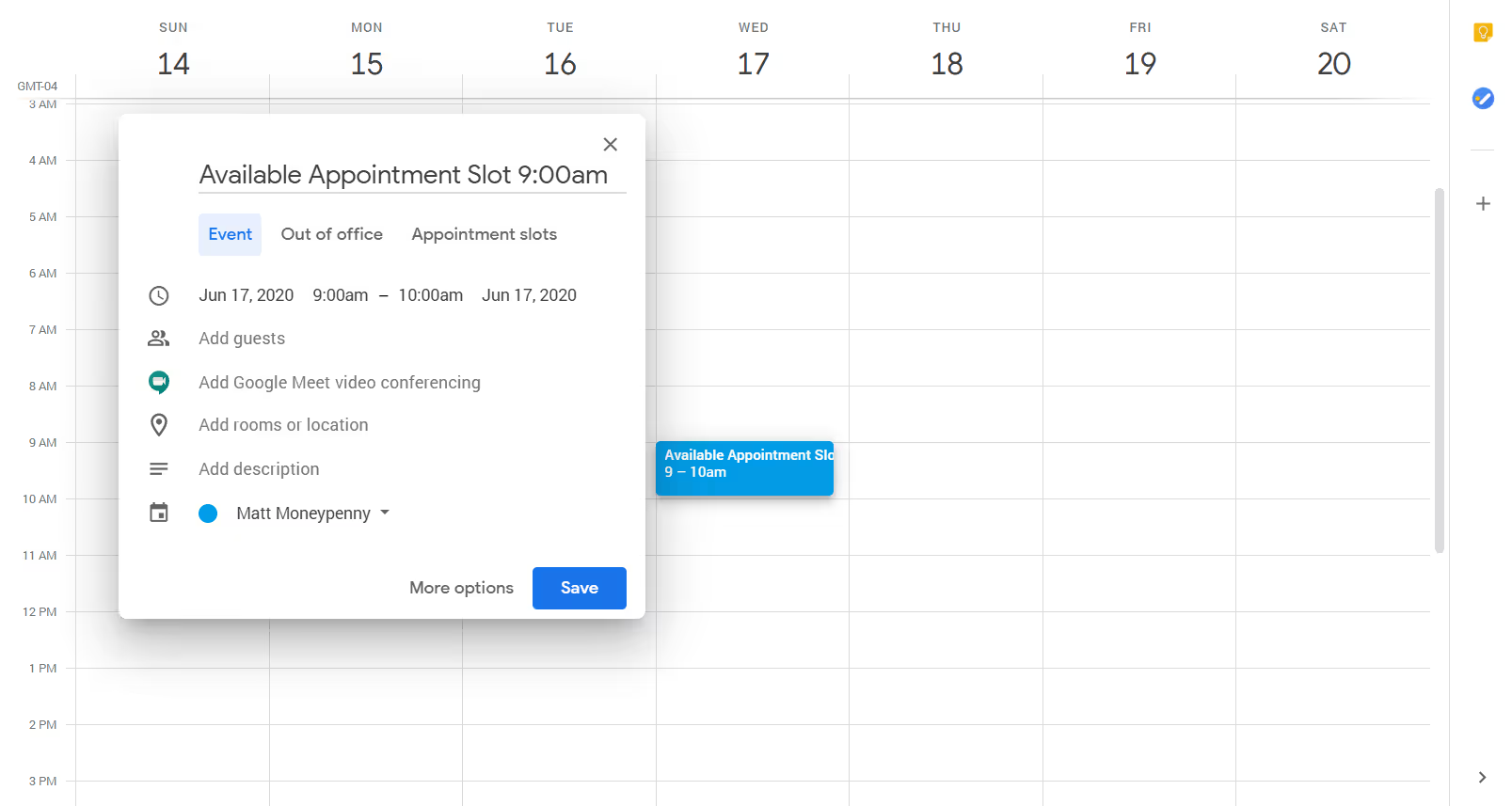
All you have to do is log in, choose the time slots for your appointments, and create them.
From there, Google Calendar provides you with a link. Post the link everywhere. Add it to your website, social media pages, and email signatures. That way it’s widely available, your patients can schedule appointments themselves and you didn’t spend a dime.

Of course, you don’t have to use Google Calendar’s appointment feature if you don’t want to. It’s ultimately up to you what patient scheduling program you choose. All that matters is that you provide the option to your clients because it’s guaranteed that almost half of them already prefer this method.
But what are the true benefits of providing an option preferred by some? Shouldn’t you stick with only one option because it’s easier to manage?
Believe it or not, adding more ways for your patients to schedule their appointments with you, makes it easier to stay on top of your workload.
Let’s say you accept appointments over the phone and through Google Calendar. If this is the case, you’ll need to make your Google Calendar your master.
Here’s why...
First, it simply doesn’t make sense to have multiple, hand-written calendars scattered throughout your office. That would lead to a jumbled mess and increase your chances of double booking.
Second, this service updates in real-time. So if one of your staff is helping a client over the phone and another patient is submitting their request over the web at the same time, the employee will receive a notification about the online user’s submission. It diminishes any potential conflicts before they happen.
Third, generations expect different healthcare experiences. It’s not a secret that older generations tend to be less comfortable with using technology. It’s also no surprise that Millennials and Generation Z clients prefer setting up an appointment from their smartphones. So by not offering self-scheduling options over the internet, you’re not catering two entire generations.
Time Management and Workflow
OK, when you offer your patients an online, self-serve option it doesn’t mean that they’re only going to use it. Depending on your demographic, you may still end up getting more appointments scheduled over a phone conversation. That’s fine, there’s no true solve all scheduling solution.
So how can you manage to make sure that those employees speaking to your clients aren’t double booking?
Well, the first thing to do is to settle on a workflow or process that spells out what slots to prioritize.
Specifically, use the working from noon method.
It’s a simple strategy that helps your workers keep in mind what time slots to offer your clients first. In this method, there are two things to keep in mind; noon-forward and noon-backward. Let’s break this down…
- Noon-backward: morning appointment time slots start at 12 pm and move backward until the time you open
- Noon-forward: afternoon appointment time slots start at 12 pm and move forward until the time you close
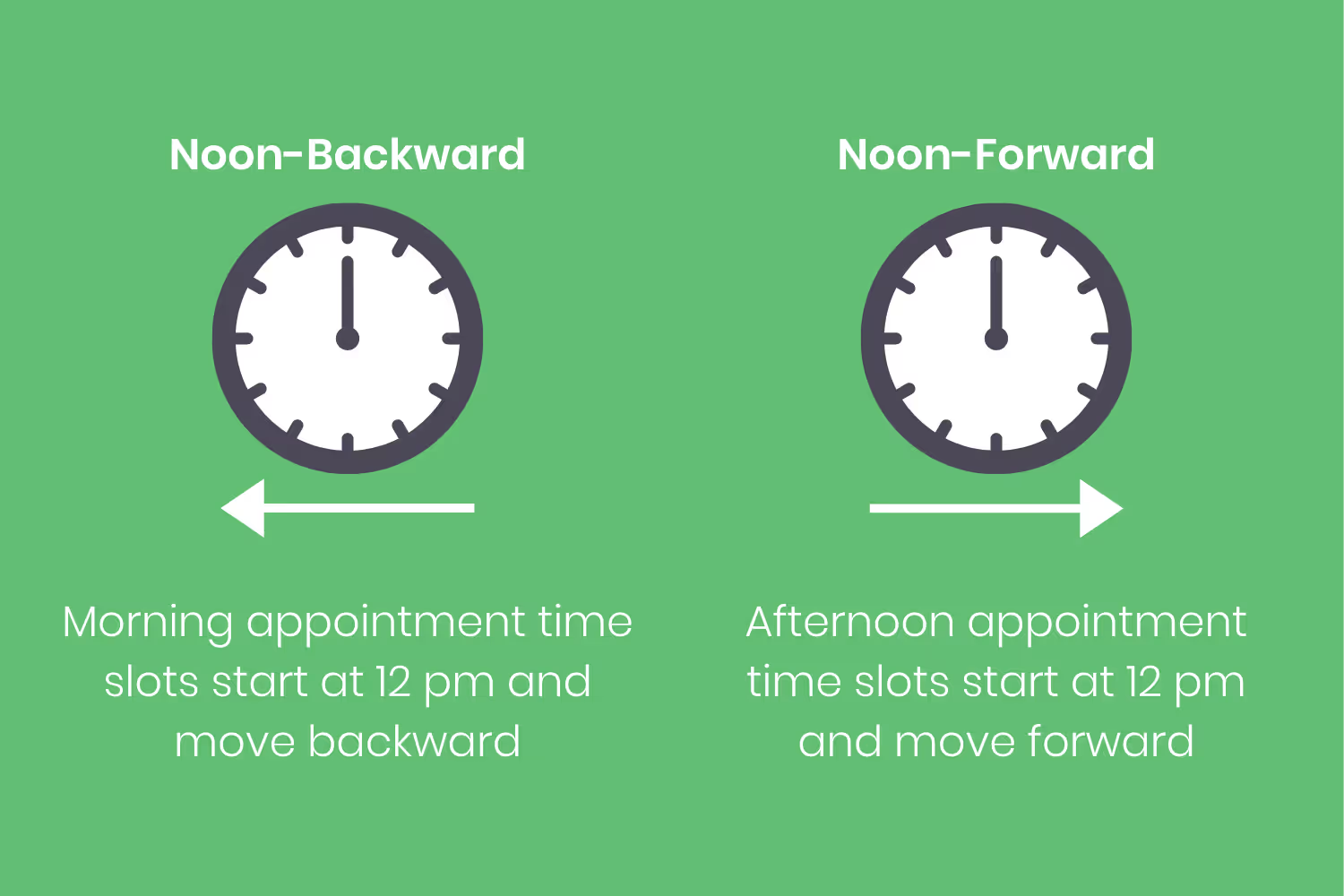
It’s a fancy-sounding method but it’s fairly simple and there are a few reasons why you should implement it within your organization.
First, it has a lot to do with when we're most focused throughout our week. According to Psychology Today, we’re most productive between 8:00 am and 2:00 pm. By using the noon method for scheduling, the bulk of your appointments will coincide with when you’re naturally most productive.
Second, you won’t always be able to fill up your entire day with appointments, that’s not realistic. Let’s say you only fill up about 70% of your day, what would that look like? You’d have an hour in the morning and and in the afternoon with nothing scheduled. Instead of using that time for nothing, you can use it to hold team meetings or remind your employees about HIPAA.
My point after all of this is that you need to make sure that you establish a company-wide scheduling policy. I believe the noon method works the best by lining up with our productivity. But what’s important is that you at least have something in place.
Prioritize Visits
Not every appointment you face as a provider is urgent. Some of them are more important than others. Although that may sound insensitive, it’s true.
A yearly visit for a physical isn’t as pressing of a matter as one where a patient has high blood pressure.
In other words, you must prioritize visits. Of course, there are a few different ways you can go about doing this.
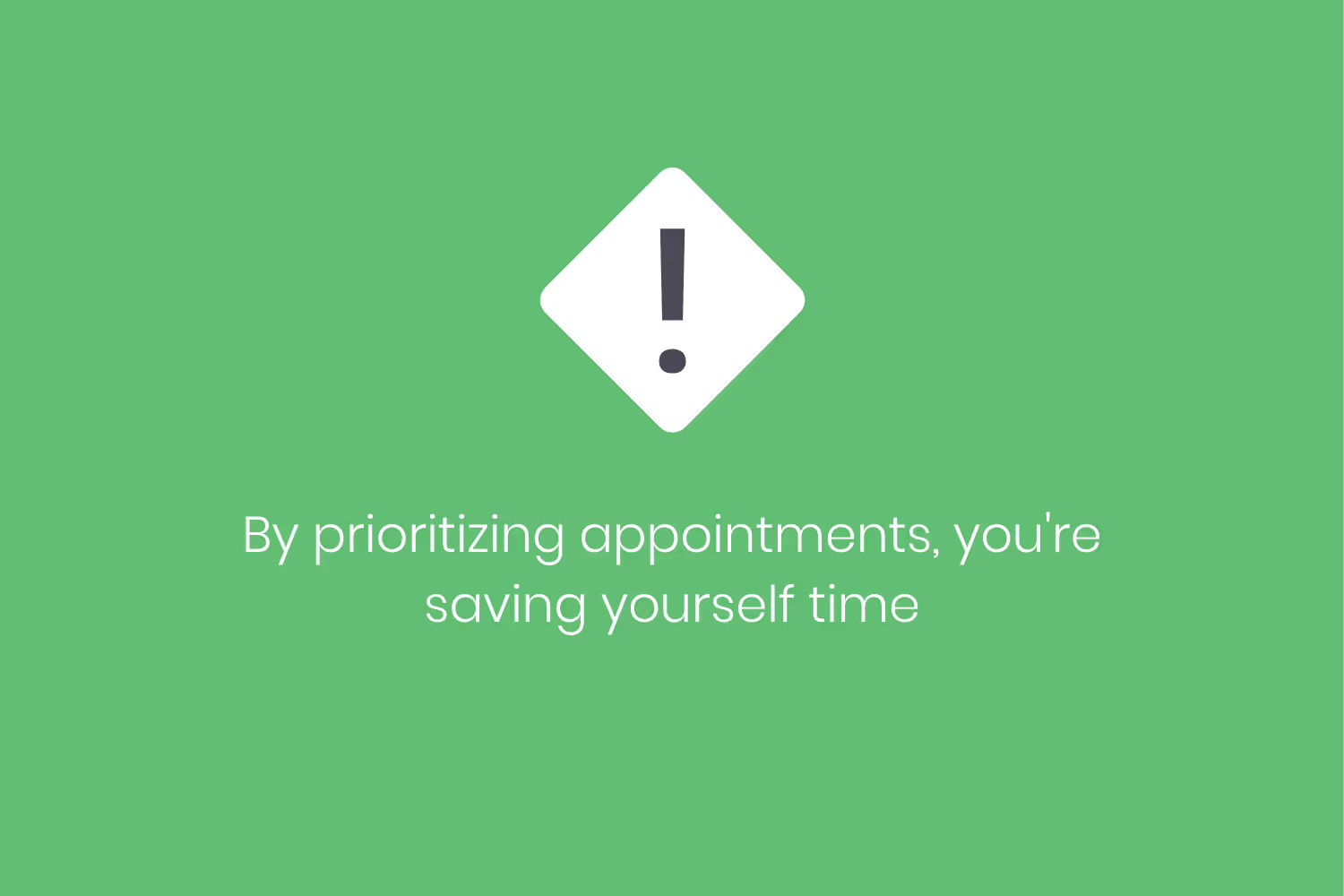
First, sometimes patients get on your calendar to ask you questions. They’re not necessarily ill or need a checkup, they just need to know a couple of things only you can answer. These are your lowest priority appointments. I’m not saying you shouldn’t hold these meetings at all, but you could likely solve them over the phone.
Second, your team of schedulers don’t have a medical degree. This means that they can’t infer what type of visits should be the highest priority. To help them and yourself, create a triage chart as a reference. Within the chart, list high priority symptoms, their urgency, and their average appointment length. It doesn’t have to be overly complex but assigning groups or codes to urgency and appointment length might help your team get a clear grasp over the chart.
Enroll in Telehealth Services
Although this section could fall within the prioritizing visits and implementing online scheduling sections, telehealth is such a massive trend right now that it lands within its own category on our list.
Similar to the section above, certain appointments can take place over the phone if all your clients want is an answer to a question. But telehealth can also help tackle more complex meetings as well.
Furthermore, a secure video chat a lot of the times ends up being more productive than an in-person meeting. In fact, these virtual, telehealth meetings resolve patient concerns 85% of the time.

Chiron Health states that the following appointment types are perfect for virtual care…
- Follow-up visits
- Medication management
- Chronic disease management
- Lifestyle coaching
- Sharing test results
- Medicare chronic care management (CCM)
- Flu, Cold, Allergy
- New parenting questions
When you’re first introducing telehealth services to your patient, some might be a little apprehensive about the services. But the longer you offer them to your patients, the more comfortable they’ll get about using them. From your perspective, you’ll be able to run through these meetings faster than those in-person because it breaks down the barriers that come along with meeting in person.
Implement Confirmation, Reminders and Follow-Up
We’re all naturally forgetful. A lot goes on during our day-to-day that we can’t keep up with. In fact, adults forget at least three things every day. Depending on how many days away their visit to your office is, chances are it might fall on that list of three at some point.
So what can you do as the provider to help your patients remember their scheduled visit?
After the initial setup call or online request, you’ll immediately want to send your patients a confirmation message. These give necessary, immediate feedback. In fact, practices that implement these messages experience a 62% reduction in broken appointments.

Once you’ve sent the confirmation message, chances are the scheduled visit isn’t for at least a few days if not weeks from it’s setup date. So, to increase the chances of success, you’ll need to also send out reminders. Reminders are similar to confirmations but come second. But by implementing reminders, you’ll reduce your no-show rate even more.
Finally, you’ll want to implement a solid follow-up process. Your goals after an appointment should be two-fold; make sure the patient understands any further actions they need to take and schedule another appointment with you. That second goal is why follow-up lands in this blog. By setting up another meeting with your patients while they’re in the office, on the phone with you, or in a virtual meeting you’re filling up your future schedule, thereby effectively scheduling your patients.
Each step within this section can use different communication avenues. You could do them through an automated phone call, text message, or email. How you send confirmation messages depends upon your patient demographic and what you’ll think they’ll be most receptive to.
Waiting Lists and Seasonality
Cancellations will happen. There’s no real way to avoid them altogether because things will pop up in your patients’ lives that’ll lead them to cancel their visit.
When they happen, though, you’ll want to fill their empty slots as soon as possible. If you don’t, you’re losing revenue.
In the past, cancellations meant calling endless patient waiting list contact sheets to see if they’d like to move their appointment to an earlier date. This was a clunky, tedious, and expensive process.
Luckily, those days are over. Solutions already exist that will automatically create and store a patient waiting list for you. As soon a cancellation happens, you hit a button and it’ll send out a message to your eagerly waiting patients about the newly opened up spot.
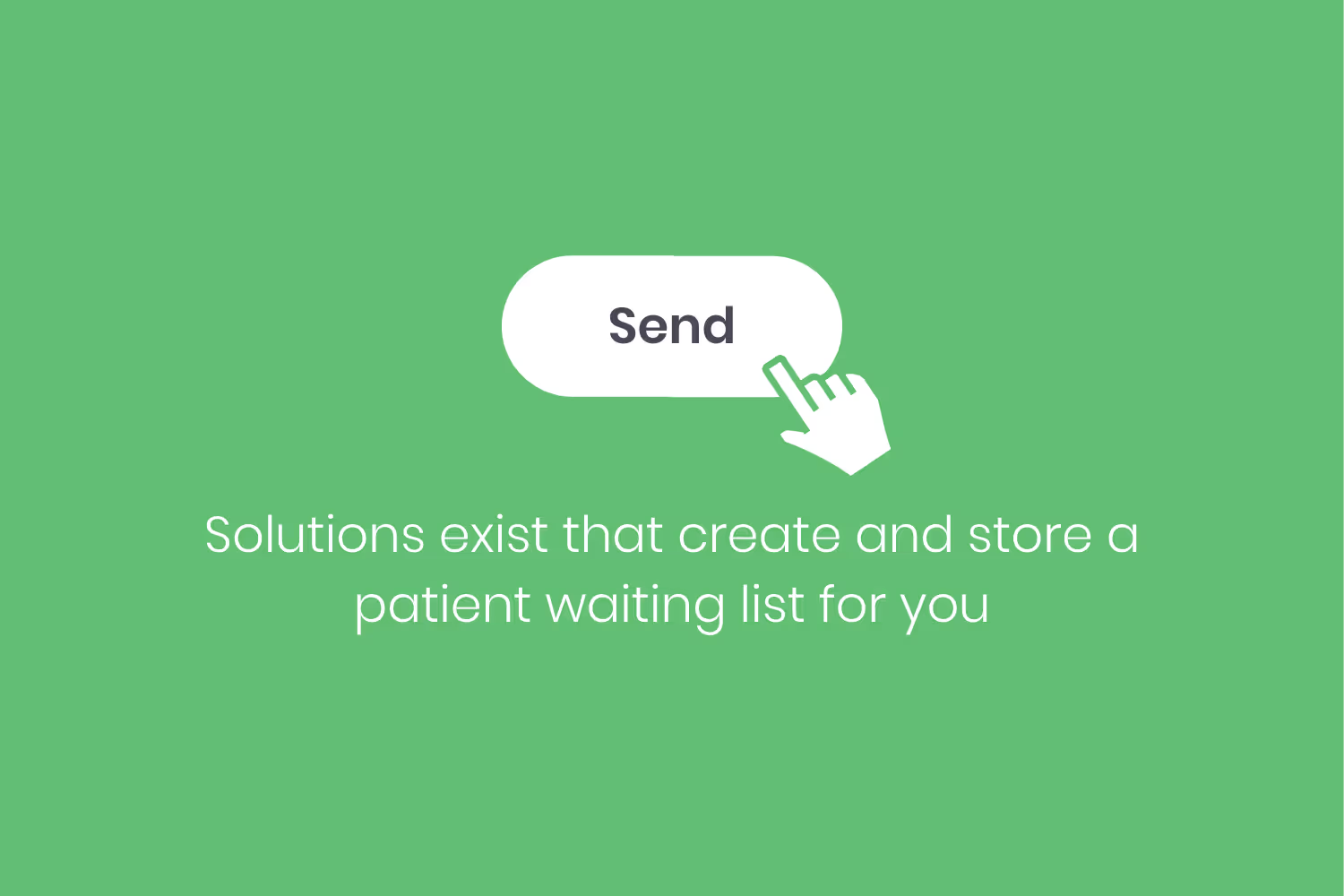
Within the message you can tell them to call you instead of the other way around. Alternatively, you could link the service to your online appointment scheduler I mentioned earlier and they can confirm it over the web.
Having an automated waiting list system is also helpful in managing seasonal traffic. As an example, pediatric doctors see a huge spike in traffic at the beginning of the school year. By having a waiting list system, they’d be able to quickly substitute in and out appointments. In turn, they’ll have a consistent stream of patients while making a best effort to see as many as possible before the new school year starts.
Conclusion
You want as much volume as possible as it leads to an increase in your revenue. But if you’re doing things to get more people through your doors without paying attention to scheduling, you’re not doing yourself any favors. But this new volume will diminish as patients will get fed up with waiting and end up canceling their appointments.
Scheduling patient appointments effectively requires a mixture of updated technology and common sense processes. By mixing the two, you’re setting yourself up to handle more volume than you once thought impossible.
Emphasize your product's unique features or benefits to differentiate it from competitors
In nec dictum adipiscing pharetra enim etiam scelerisque dolor purus ipsum egestas cursus vulputate arcu egestas ut eu sed mollis consectetur mattis pharetra curabitur et maecenas in mattis fames consectetur ipsum quis risus mauris aliquam ornare nisl purus at ipsum nulla accumsan consectetur vestibulum suspendisse aliquam condimentum scelerisque lacinia pellentesque vestibulum condimentum turpis ligula pharetra dictum sapien facilisis sapien at sagittis et cursus congue.
- Pharetra curabitur et maecenas in mattis fames consectetur ipsum quis risus.
- Justo urna nisi auctor consequat consectetur dolor lectus blandit.
- Eget egestas volutpat lacinia vestibulum vitae mattis hendrerit.
- Ornare elit odio tellus orci bibendum dictum id sem congue enim amet diam.
Incorporate statistics or specific numbers to highlight the effectiveness or popularity of your offering
Convallis pellentesque ullamcorper sapien sed tristique fermentum proin amet quam tincidunt feugiat vitae neque quisque odio ut pellentesque ac mauris eget lectus. Pretium arcu turpis lacus sapien sit at eu sapien duis magna nunc nibh nam non ut nibh ultrices ultrices elementum egestas enim nisl sed cursus pellentesque sit dignissim enim euismod sit et convallis sed pelis viverra quam at nisl sit pharetra enim nisl nec vestibulum posuere in volutpat sed blandit neque risus.

Use time-sensitive language to encourage immediate action, such as "Limited Time Offer
Feugiat vitae neque quisque odio ut pellentesque ac mauris eget lectus. Pretium arcu turpis lacus sapien sit at eu sapien duis magna nunc nibh nam non ut nibh ultrices ultrices elementum egestas enim nisl sed cursus pellentesque sit dignissim enim euismod sit et convallis sed pelis viverra quam at nisl sit pharetra enim nisl nec vestibulum posuere in volutpat sed blandit neque risus.
- Pharetra curabitur et maecenas in mattis fames consectetur ipsum quis risus.
- Justo urna nisi auctor consequat consectetur dolor lectus blandit.
- Eget egestas volutpat lacinia vestibulum vitae mattis hendrerit.
- Ornare elit odio tellus orci bibendum dictum id sem congue enim amet diam.
Address customer pain points directly by showing how your product solves their problems
Feugiat vitae neque quisque odio ut pellentesque ac mauris eget lectus. Pretium arcu turpis lacus sapien sit at eu sapien duis magna nunc nibh nam non ut nibh ultrices ultrices elementum egestas enim nisl sed cursus pellentesque sit dignissim enim euismod sit et convallis sed pelis viverra quam at nisl sit pharetra enim nisl nec vestibulum posuere in volutpat sed blandit neque risus.
Vel etiam vel amet aenean eget in habitasse nunc duis tellus sem turpis risus aliquam ac volutpat tellus eu faucibus ullamcorper.
Tailor titles to your ideal customer segment using phrases like "Designed for Busy Professionals
Sed pretium id nibh id sit felis vitae volutpat volutpat adipiscing at sodales neque lectus mi phasellus commodo at elit suspendisse ornare faucibus lectus purus viverra in nec aliquet commodo et sed sed nisi tempor mi pellentesque arcu viverra pretium duis enim vulputate dignissim etiam ultrices vitae neque urna proin nibh diam turpis augue lacus.


.avif)

