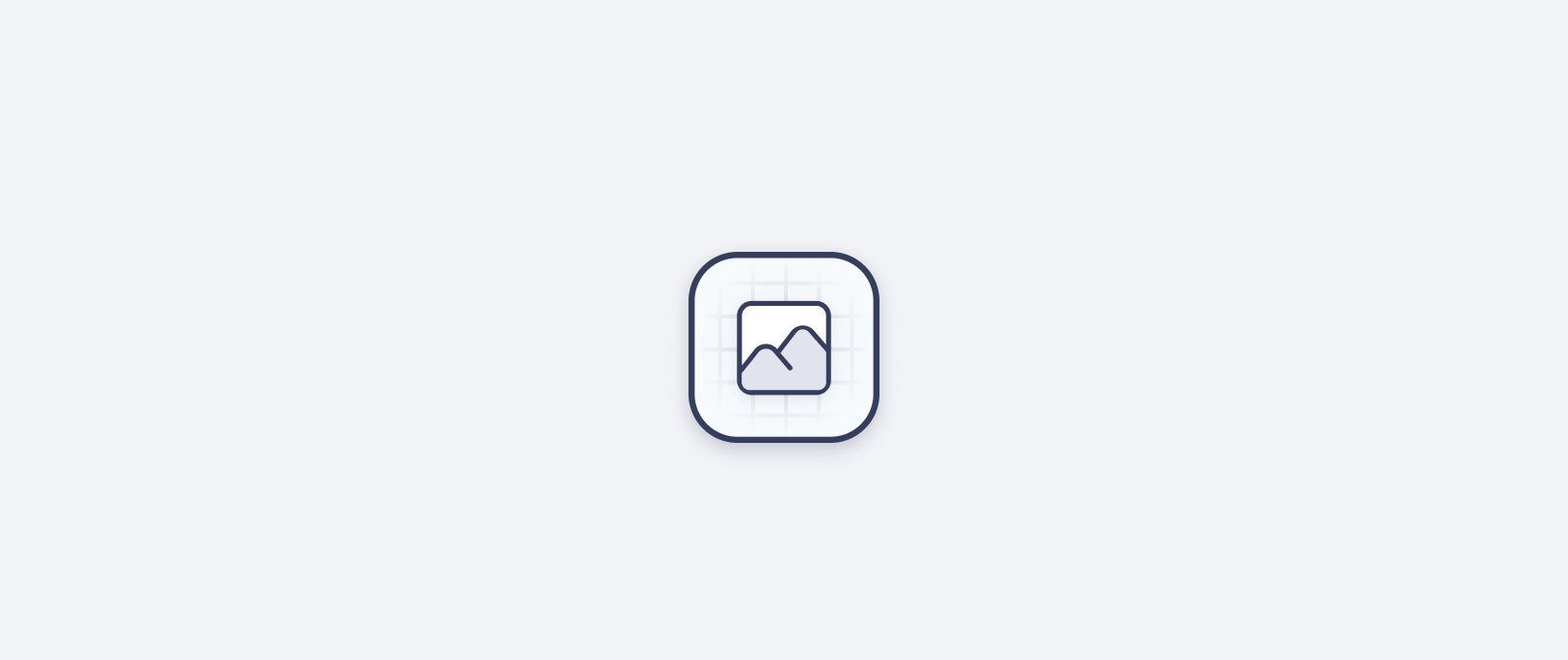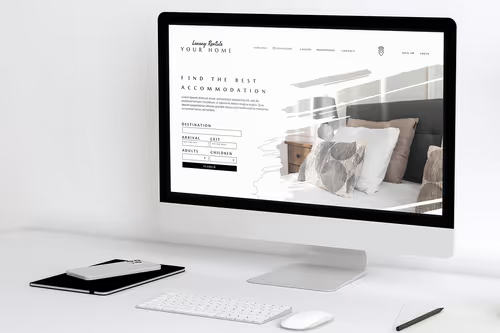SEO for Website Redesign: 13 Tips
If your design is feeling a bit stale, or you simply want to add more content, it might be beneficial to redesign your website. Let’s go over some main areas for you to consider when redesigning your website while protecting your SEO efforts.

Did you know that 27% of website traffic comes from organic searches? Not only that but online traffic can also come from the proper use of keywords as well! There are a few ways to obtain optimum online visibility. But first things first, understanding the role that Search Engine Optimization (SEO) plays will help your business reach the top of the search engine rankings, no matter what services you offer.
SEO is the action of taking a website and successfully optimizing it. Businesses focus on these concepts to make their website more visible and readily accessible on a search engine. This is especially true when compared to other websites that offer similar services. The more visits your website gets, the more possible deals and/or sales you can collect.
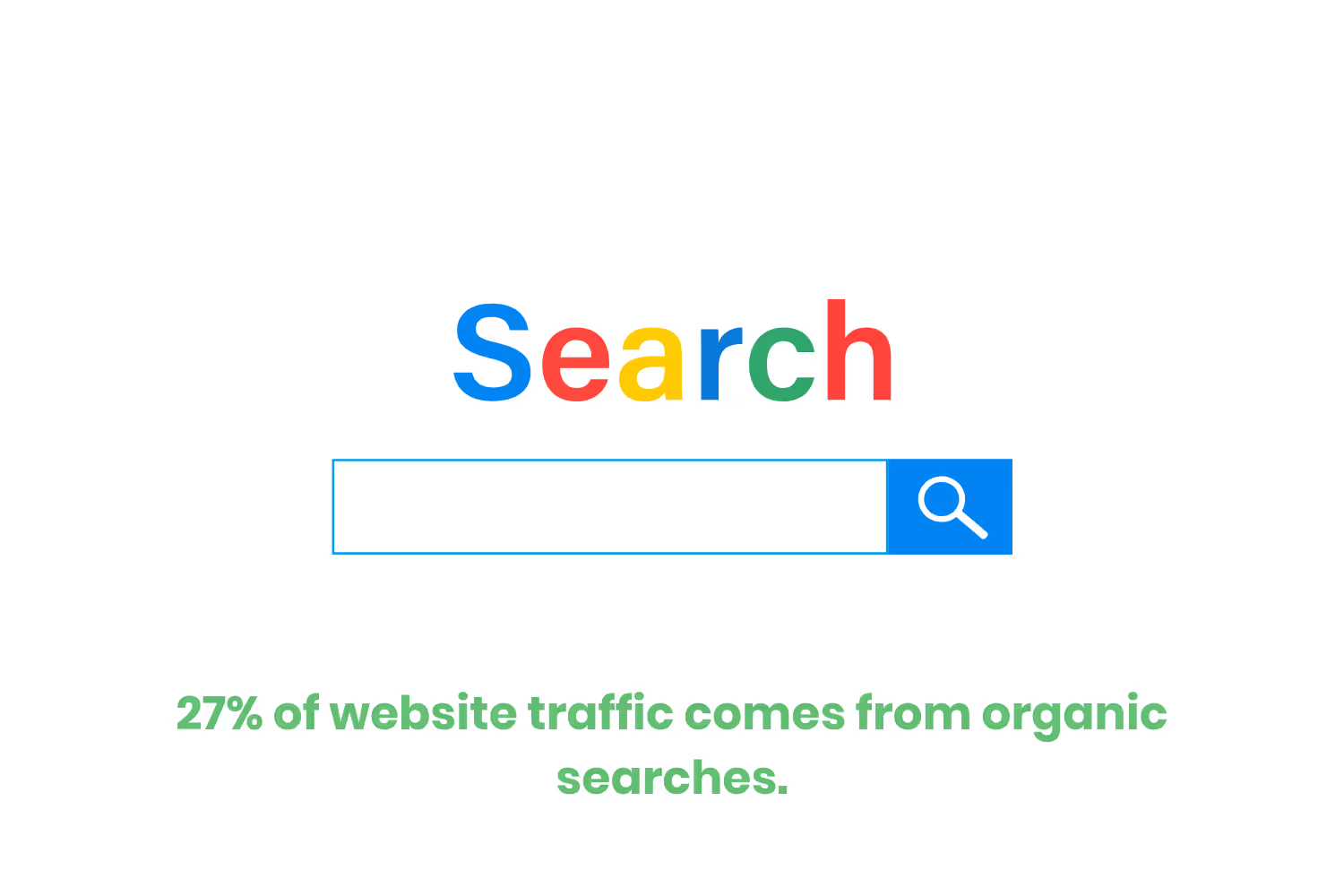
So what exactly is the concept of an organic search? These are the websites that come up after a search. These sites are not sponsored, meaning the company owning that site did not pay to have their website pop to the top of a search engine result page (SERP). We also call these Pay-Per-Click (PPC) advertisements.
To boost your SEO without paying for an advertisement, you want to invest in the use of keywords. As well as focus on your web design. Both of these will help fuel your organic searches, and bring your traffic volume up while sustaining it long-term as opposed to a sponsored site.
But what happens when your website needs a change? If your design is feeling a bit stale, or you simply want to add more content, it might be beneficial to redesign your website. Let’s go over some main areas for you to consider when redesigning your website while protecting your SEO efforts.
Reasons for a Redesign
There are a few different reasons why a company or organization might want to redesign its website. As I said before, maybe you are just looking for a change in your website design. More often than not, there are a few different reasons for wanting to change. Whether you are working on branding and technology, or simply updating your content. Here are some of the top reasons why companies redesign their website:
- Your website is old.
- Poor website functionality.
- Website structure doesn’t meet your business growth.
- No social integration.
- Your website is not mobile-friendly.
Any of these issues can hurt your website’s SEO. Having multiple issues, as you can imagine, will only further complicate things. So while a redesign is the next step for those who are struggling with these issues, businesses must keep in mind that redesigning may complicate matters even more. Having a conversation with your team, or your third-party web designer, is essential to make sure your website redesign does not impede your organic traffic. Let’s dive into how to keep your SEO strong while implementing your website redesign.
Preserve Your SEO During Website Redesign

When businesses deal with designing and advertising websites, they either outsource or handle it themselves. Outsourcing seems to be the preferred way, however, as it takes tedious work off the shoulders of already busy employees. After all, completing your daily tasks on top of managing a website is a tall order for anyone to fill.
No matter who is in charge of the redesign, make sure they understand the importance of maintaining your SEO rank. An airtight SEO strategy is key when it comes to continuing to perform well organically. You don’t want to be in a situation where you work hard and sink hours into a design, only to have to start over.
There are two goals to keep in mind while working with a website’s SEO, whether you are going through a website redesign or not. Number one is to preserve your existing rankings and traffic the best that you can. Keeping your ranking consistent means keeping business streamlined and revenue flowing. Second, always seek to improve your rankings and online traffic. The more online visitors, the more likely you are to sell your products or services. So what does it take to keep your SEO during your redesign? Here are a few tips to keep in mind.
Tip 1: Conduct an SEO Audit
Conduct an SEO audit. This is a great first step to take before starting your redesign process. Managing what you are currently doing will only help with future endeavors through your new site. Some aspects of the audit should include keyword rankings and organic traffic, as well as site navigation.
A few other factors to consider during your sitewide audit are:
- Backlink profile.
- Domain authority.
- Current strengths and weaknesses of your current SEO performance.
Tip 2: Preserve SEO Value
Different ways you can preserve your SEO value during your redesign are by retaining URLs, offering redirects, and ensuring mobile friendliness. Retaining URLs means keeping your existing URLs. Pretty self-explanatory. This is to prevent broken links as well as preserve link equity.
Implementing 301 redirects for removed or consolidated web pages also helps preserve your SEO value. As well as offering a more seamless user experience, especially through mobile devices. Finally, we recommend ensuring your meta tags and most popular content are not lost in the redesign. You should retain this content and better yet, improve upon going forward.
Tip 3: Clean Site Structure and Seamless Navigation
Make sure while going forward that your website maintains a clean structure. This is beneficial for easy navigation, allowing visitors to stay on your site longer and find what they are looking for easier.
Consider implementing a logical hierarchy when it comes to organizing your content. This makes it easier for both users and search engines to navigate through. WML sitemaps also help ease the chore or website navigation. By generating and submitting your updated XML sitemap to search engines, you can ensure all of your pages are properly indexed.
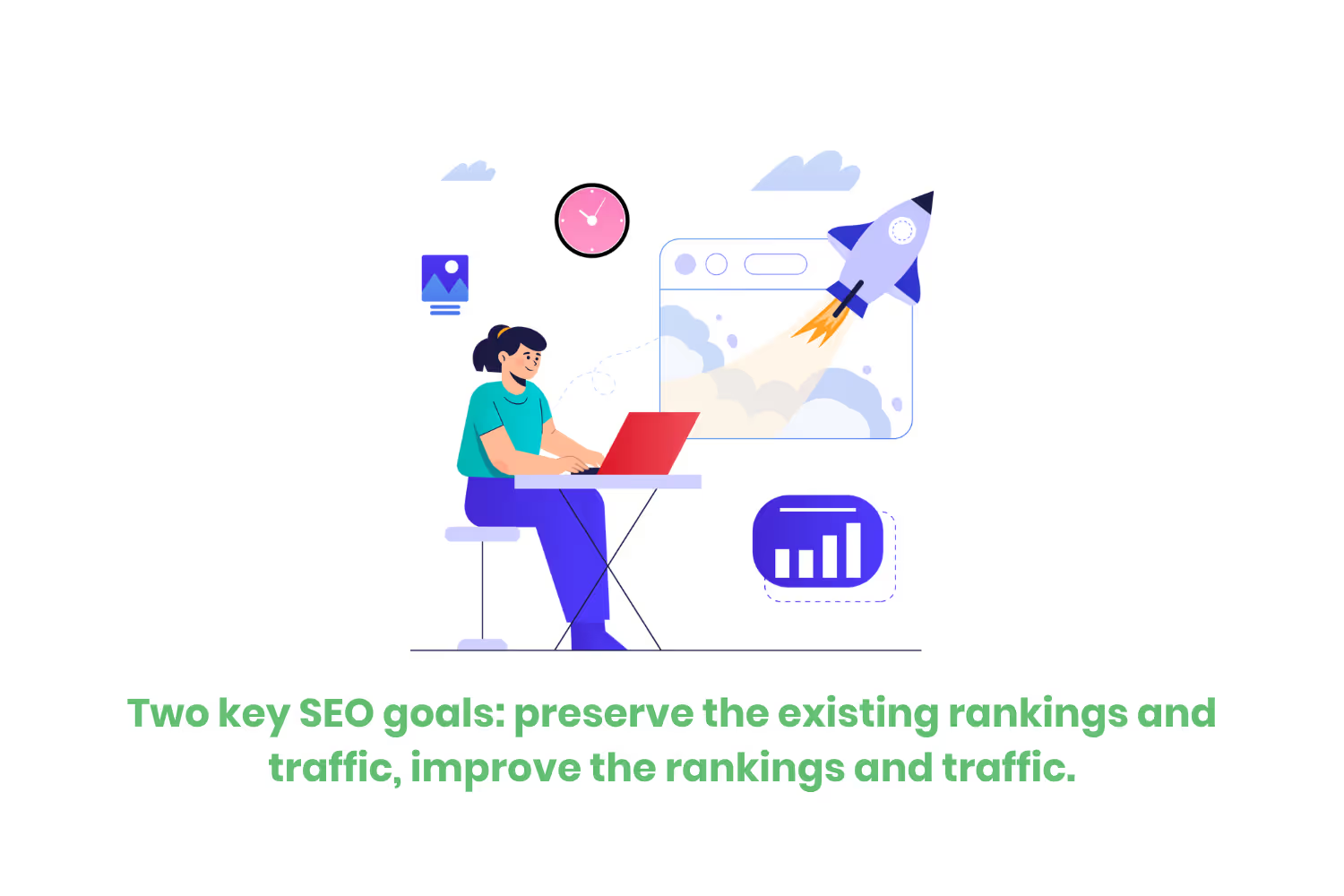
Tip 4: Content Optimization
Think about what kind of content you want to enhance during your redesign, and how. First and foremost, it’s best if you focus your energy on high-quality content. Having new and relevant information to offer to your visitors, which aligns with their intent and your chosen keywords, can make a huge difference in your SEO ranking.
Tip 5: Multimedia Integration
Be sure to incorporate different multimedia elements. These could be videos, images, or even infographics. These elements can structure your content in a way that helps your users navigate through the site faster. Once you get this new content indexed and ranked, feel free to tweak and adjust any of the elements mentioned above.
Tip 6: Keep The Original Website Live
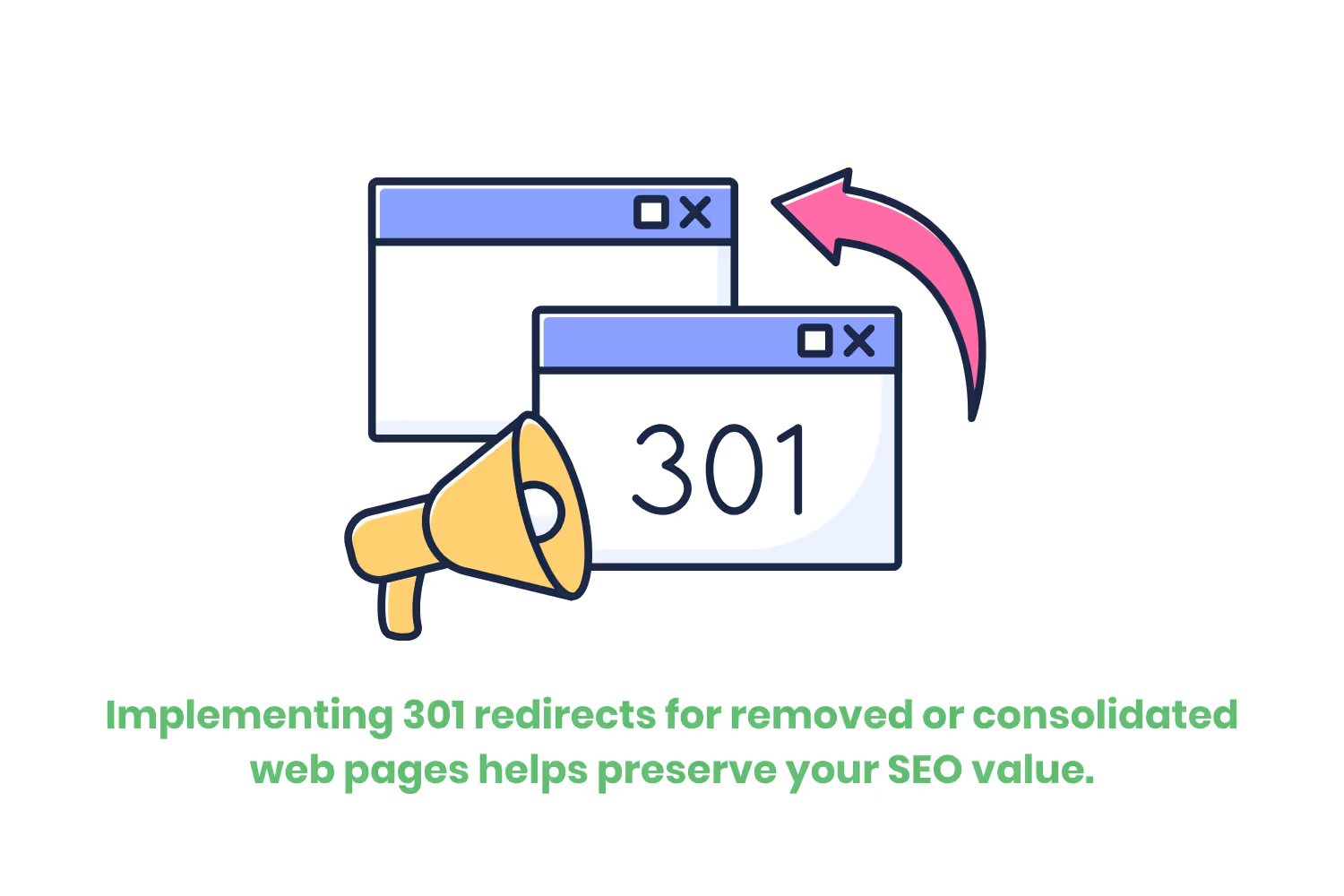
If you can, keep your old website live on a private URL. It are important to have this on a private web address to ensure that a crawler can’t access it. This safeguard comes in handy during the redesign process not only for retaining your SEO but in case you need old information. There is nothing worse than hitting a snag in the process of converting content from one site to another. This way it is less likely that important information gets lost in the abyss.
Tip 7: On-Page Elements
Plan to optimize for any previous on-page elements. Another reason why keeping your old site live is a smart move. Any page titles, meta descriptions, headers, and so on are all readily available. No need to come up with new elements, especially when the ones you used work fine the way they are. The fewer changes to what previously worked, the better.
Tip 8: Update Backlinks
Wherever there are URL changes made, make sure to document them. The same goes for any backlinks you might have. You can attempt to update these links through research in Google Search Console, or any other link index tools. Make a list of the backlinks and such, then contact whoever manages your website to update them as needed.
Although, with your 301 pages in place, you do already have a sort of safety net already installed - so don’t worry! Just remember, that updated backlinks can help your new site index and rank faster.
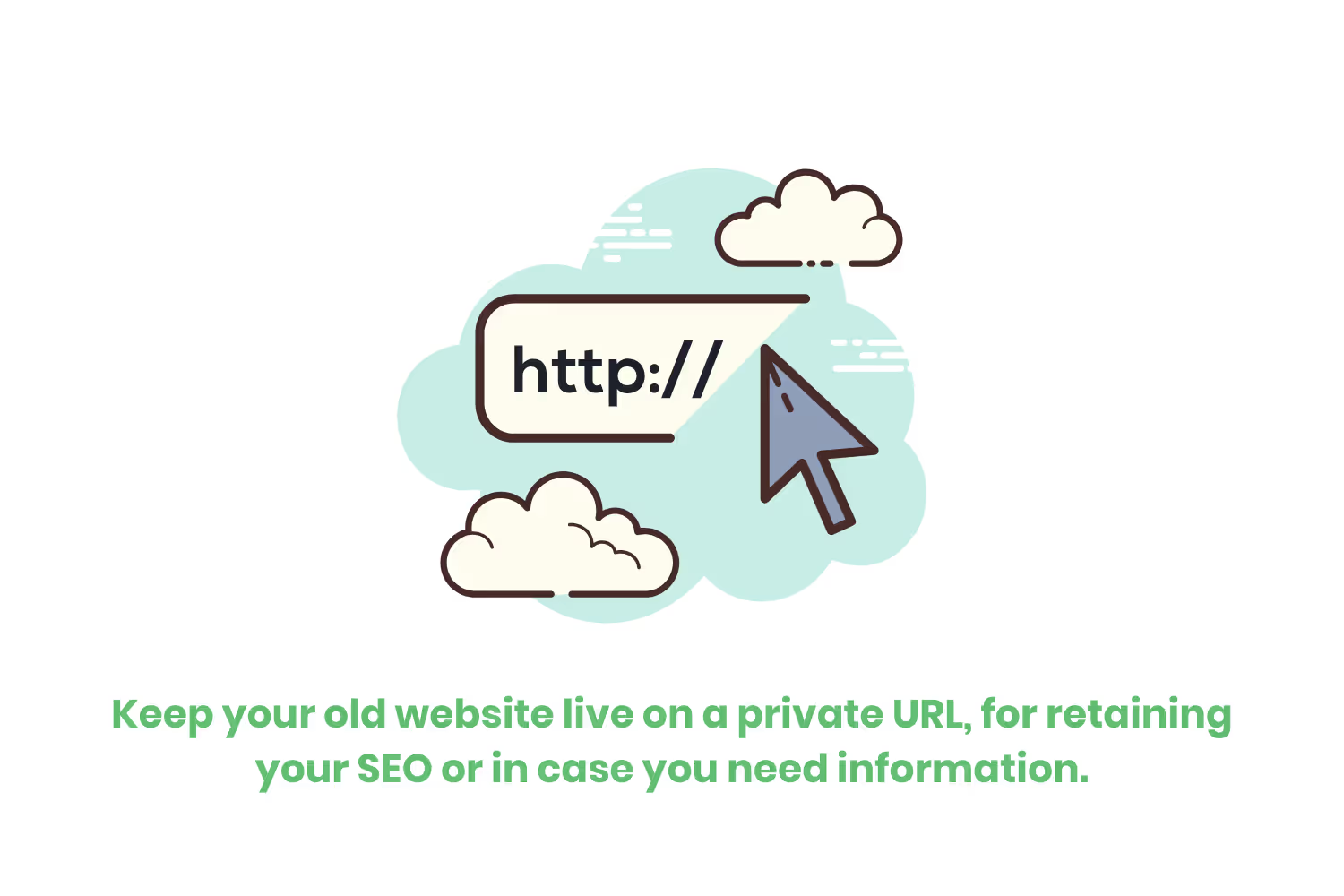
Tip 9: Internal Links
Changes to the internal link structure of your website are important to note. Be mindful of these changes during your redesign, as they can alter your SEO ranking. Your historic crawl data is helpful in this instance to keep consistent with the previous site structure. For instance, if your original website has hundreds of internal links, but your new site has barely any, this will throw off current rankings.
Tip 10: Monitor Organic Traffic
Back to basics, monitor your organic traffic! Larger sites should monitor their traffic to key pages, as opposed to smaller sites which can track individual keywords. Monitoring this organic traffic is a great way to ensure you are seeing an influx in website activity.
Use the Google Search Console to do a sort of “before and after” comparison, documenting drops or rises in SEO rankings. This way, if there is a need to take action due to a drastic fluctuation, you are aware and ready.
Tip 11: Use Google Search Console
I’ve mentioned this tool a few times throughout this blog post, but using the Google Search Console tool is a huge advantage when it comes to redesigning websites. It gives you diagnostic information straight from Google, helping you to improve indexing and sitemaps, as well as page experience.
If there are problems with your site elements, you can use this tool to help find and fix them. Mobile usability testing, products, and link verification are all tracked through this tool.
Tip 12: Maintain Content
Remember that old saying, “If it isn’t broken, don’t fix it”? Well, that applies to website redesigns, too. If you have content that performs well from your original website, just bring it over as it is to the new one. Make sure to minimize any changes to this content until after the full redesign, and have a solid plan as to how you want to improve on it.
Tip 13: Monitor and Measure Performance
Once your redesign is complete and the site is live, make sure to monitor its performance closely. If there are any SEO issues or opportunities for improvement, you want to catch them as soon as possible. Track your keywords rankings as well as overall user engagement.
Remember that fluctuations are normal, but you should be back to your baseline within a month of your relaunch. With larger sites, it may take more time for deeper pages to go through the recrawl process, so it may take longer.
Conclusion
Maintaining optimum online visibility and traffic has everything to do with understanding how to work with SEO. This applies whether you are creating a new website, maintaining a current website, or going through a redesign project. By successfully utilizing organic searches through the use of keywords, organizations can raise their ranking and attract more potential clients.
Planning and execution combined will help you significantly when dealing with redesigning your company website. To enhance both the user experience and the SEO of your company website should be your end goal. The tips given today are only the very beginning when it comes to what you should include on your website redesign checklist. Remember, the undertaking does not rest at completion. Be sure to continue to monitor your site and always look for more opportunities to optimize and stay ahead of the competition.
Emphasize your product's unique features or benefits to differentiate it from competitors
In nec dictum adipiscing pharetra enim etiam scelerisque dolor purus ipsum egestas cursus vulputate arcu egestas ut eu sed mollis consectetur mattis pharetra curabitur et maecenas in mattis fames consectetur ipsum quis risus mauris aliquam ornare nisl purus at ipsum nulla accumsan consectetur vestibulum suspendisse aliquam condimentum scelerisque lacinia pellentesque vestibulum condimentum turpis ligula pharetra dictum sapien facilisis sapien at sagittis et cursus congue.
- Pharetra curabitur et maecenas in mattis fames consectetur ipsum quis risus.
- Justo urna nisi auctor consequat consectetur dolor lectus blandit.
- Eget egestas volutpat lacinia vestibulum vitae mattis hendrerit.
- Ornare elit odio tellus orci bibendum dictum id sem congue enim amet diam.
Incorporate statistics or specific numbers to highlight the effectiveness or popularity of your offering
Convallis pellentesque ullamcorper sapien sed tristique fermentum proin amet quam tincidunt feugiat vitae neque quisque odio ut pellentesque ac mauris eget lectus. Pretium arcu turpis lacus sapien sit at eu sapien duis magna nunc nibh nam non ut nibh ultrices ultrices elementum egestas enim nisl sed cursus pellentesque sit dignissim enim euismod sit et convallis sed pelis viverra quam at nisl sit pharetra enim nisl nec vestibulum posuere in volutpat sed blandit neque risus.

Use time-sensitive language to encourage immediate action, such as "Limited Time Offer
Feugiat vitae neque quisque odio ut pellentesque ac mauris eget lectus. Pretium arcu turpis lacus sapien sit at eu sapien duis magna nunc nibh nam non ut nibh ultrices ultrices elementum egestas enim nisl sed cursus pellentesque sit dignissim enim euismod sit et convallis sed pelis viverra quam at nisl sit pharetra enim nisl nec vestibulum posuere in volutpat sed blandit neque risus.
- Pharetra curabitur et maecenas in mattis fames consectetur ipsum quis risus.
- Justo urna nisi auctor consequat consectetur dolor lectus blandit.
- Eget egestas volutpat lacinia vestibulum vitae mattis hendrerit.
- Ornare elit odio tellus orci bibendum dictum id sem congue enim amet diam.
Address customer pain points directly by showing how your product solves their problems
Feugiat vitae neque quisque odio ut pellentesque ac mauris eget lectus. Pretium arcu turpis lacus sapien sit at eu sapien duis magna nunc nibh nam non ut nibh ultrices ultrices elementum egestas enim nisl sed cursus pellentesque sit dignissim enim euismod sit et convallis sed pelis viverra quam at nisl sit pharetra enim nisl nec vestibulum posuere in volutpat sed blandit neque risus.
Vel etiam vel amet aenean eget in habitasse nunc duis tellus sem turpis risus aliquam ac volutpat tellus eu faucibus ullamcorper.
Tailor titles to your ideal customer segment using phrases like "Designed for Busy Professionals
Sed pretium id nibh id sit felis vitae volutpat volutpat adipiscing at sodales neque lectus mi phasellus commodo at elit suspendisse ornare faucibus lectus purus viverra in nec aliquet commodo et sed sed nisi tempor mi pellentesque arcu viverra pretium duis enim vulputate dignissim etiam ultrices vitae neque urna proin nibh diam turpis augue lacus.