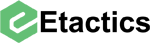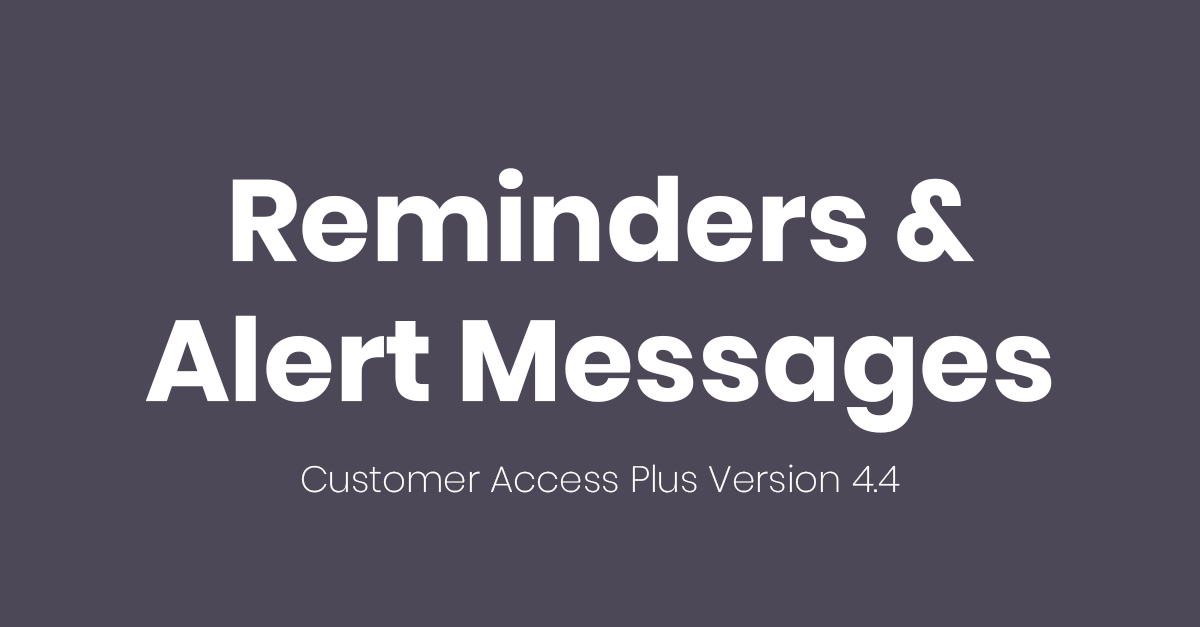Customer Access Plus version 4.4 has officially been released! We realize how important it is to communicate with your users to increase their engagement and that’s exactly what this new version focuses on. Although this is a quick update, we are introducing two new features that are made available within the Customer Settings; Registration Reminder Emails and User Alert Messages.
I'm watching you, Wazowski. Always watching. Always.
Registration Reminder Email
The Registration Reminder Email option within the “Email Settings” tab under “Customer Settings” is a new feature. An automatic email reminder will be sent to any recipient who has not completed the registration process.
Select the number of days after the original registration email that the reminder email should be sent in the drop down option. Once the number of days is selected, the “Edit” button will be available to fill out the reminder email template.
You and I are a team. There’s nothing more important than our friendship.
User Alert Messages
The User Alert Messages tab under Customer Settings is a new feature. This option allows Customer Access Admin Users the ability to create and post pop-up message/alerts to recipients who have registered for the online portal.
Click the “Add” button to create a new message. Once created and saved, click the green check mark to approve the message. The status for the alert will change to “Active”. Click the red “X” to mark the message as “Inactive”.