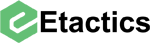Overview
Claim editing just got easier with our new “Quick Fill from Attending” button!
Intelliclaim > Claims > select claim > Referring snippet
Institutional claims only!
The “Quick Fill from Attending” button copies the data from the Attending snippet and pastes to the Referring snippet. In technical terms, the 2310A data is copied to the 2310F loop. This can be used as needed.
How to Use
From the Referring Snippiet, simply click the “Quick Fill from Attending” button and click “Save.”
Users will see a Clearinghouse Rejection stating, “The Attending (2310A) and Referring (2310F) Providers cannot be the same.
Users must manually remove the Attending data to resolve the validation error, if appropriate.
Features
Extra level of quick-filling data in our Claims management tool
Changes
New button under the Referring snippet
User Impacts
Saves users lots of time and effort when having to make Attending or Referring provider changes on claims.
Support
For questions, comments, or concerns, please contact our EDI Customer Support at edisupport@etactics.com, 330-342-0568 Option 1, Attn: Grace Baran.