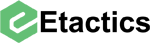Overview
Customers now have the ability to see Clearinghouse and Payer Rejected messages after claims are moved to non-rejected statuses (Hold by User, Hold Needs Review, Do Not Send, etc.). Rejected messages will continue to remain sortable A-Z or Z-A.
Why is this necessary? Some customers like to separate claims into a non-rejected status because they need to check other things – like eligibility – before actually correcting the claim errors and sending them to payers. With this new functionality, the rejection messages are preserved, so customers can see the rejection reason(s) and continue correcting claims, even if the claim is in a non-rejected status.
To see rejection messages in Claim History,
Navigate to the Claim History screen and enter the search criteria.
There is a new widget called View Mode. Select “Extended.”
Click “Search.” Results will show any rejection messages that were received.
To see rejection messages in Upload History,
Navigate to the Upload History screen and enter search criteria.
There is a new widget called View Mode. Select “Extended.”
Click “Search.” Results will show any rejection messages that were received.
To hide rejection messages, View Mode should be set to “Collapsed.”
Features
Display claim rejection messages on the Claim History and Upload History screens.
Changes
New widget called View Mode. This activates whether claim rejection messages are displayed or not.
User Impacts
Allows users to see rejection messages after claims have been separated into non-rejected statuses.
Support
For questions, comments, or concerns, please contact our EDI Customer Support at edisupport@etactics.com, 330-342-0568 Option 1, Attn: Grace Baran.